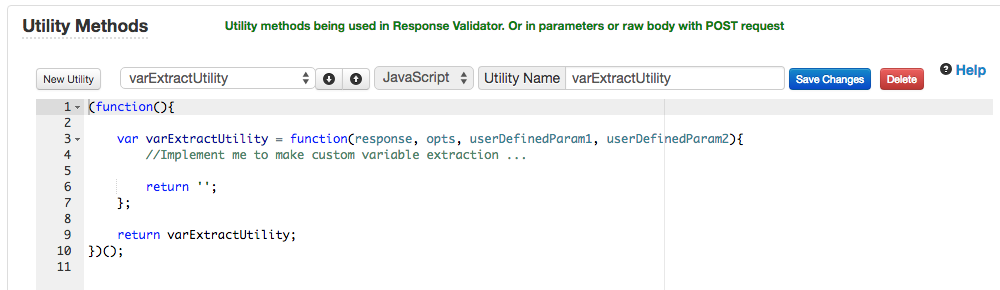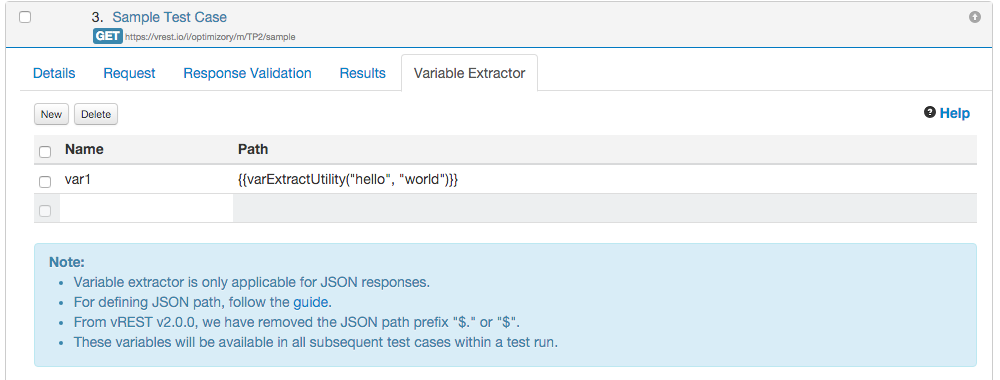...
- First define a utility method in Project Configuration >> Utility Methods section. vREST automatically provides the following first two parameters to this utility method automatically. Use supplied parameters will be automatically appended after these two parameters.
- response: Test Case Response
- opts: Options object
- opts object is a simple JSON object which contains the following keys
- "headers" and value contains the JSON object of response headers.
- "statusCode" and value contains the HTTP response status code.
- to extract variables from response headers, use the opts.headers object.
- to use status code information, use the opts.statusCode.
- opts object is a simple JSON object which contains the following keys
Write you your utility method like below: - Use this utility method in variable extractor tab like this.
Any parameters passed to this utility method will get appended after two parameters (response and opts) in the utility method. In the above figure, value of var1 will be extracted via utility method varExtractUtility. Here value "hello" will be passed to "userDefinedParam1" parameter and "world" will be passed to "userDefinedParam2" parameter of the utility method defined in step 1.
...