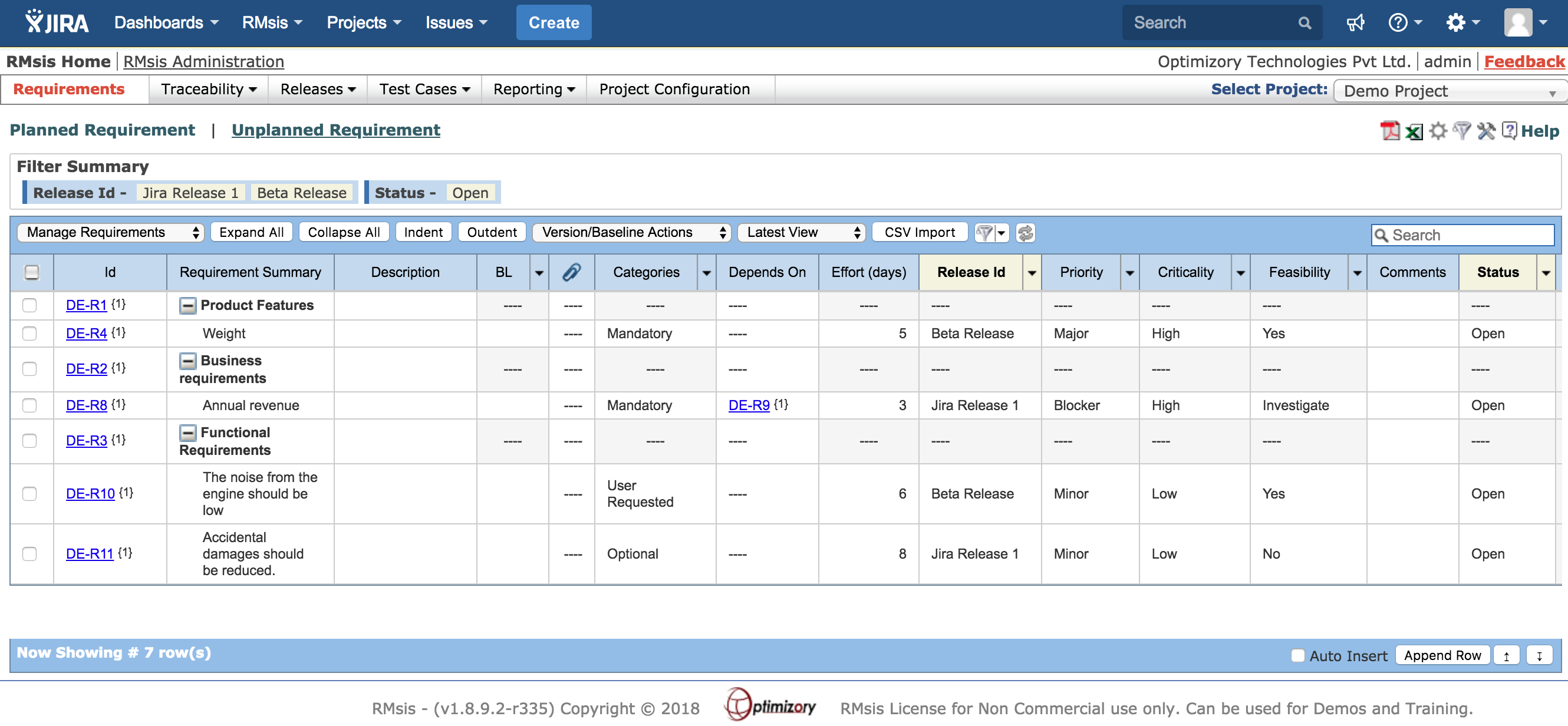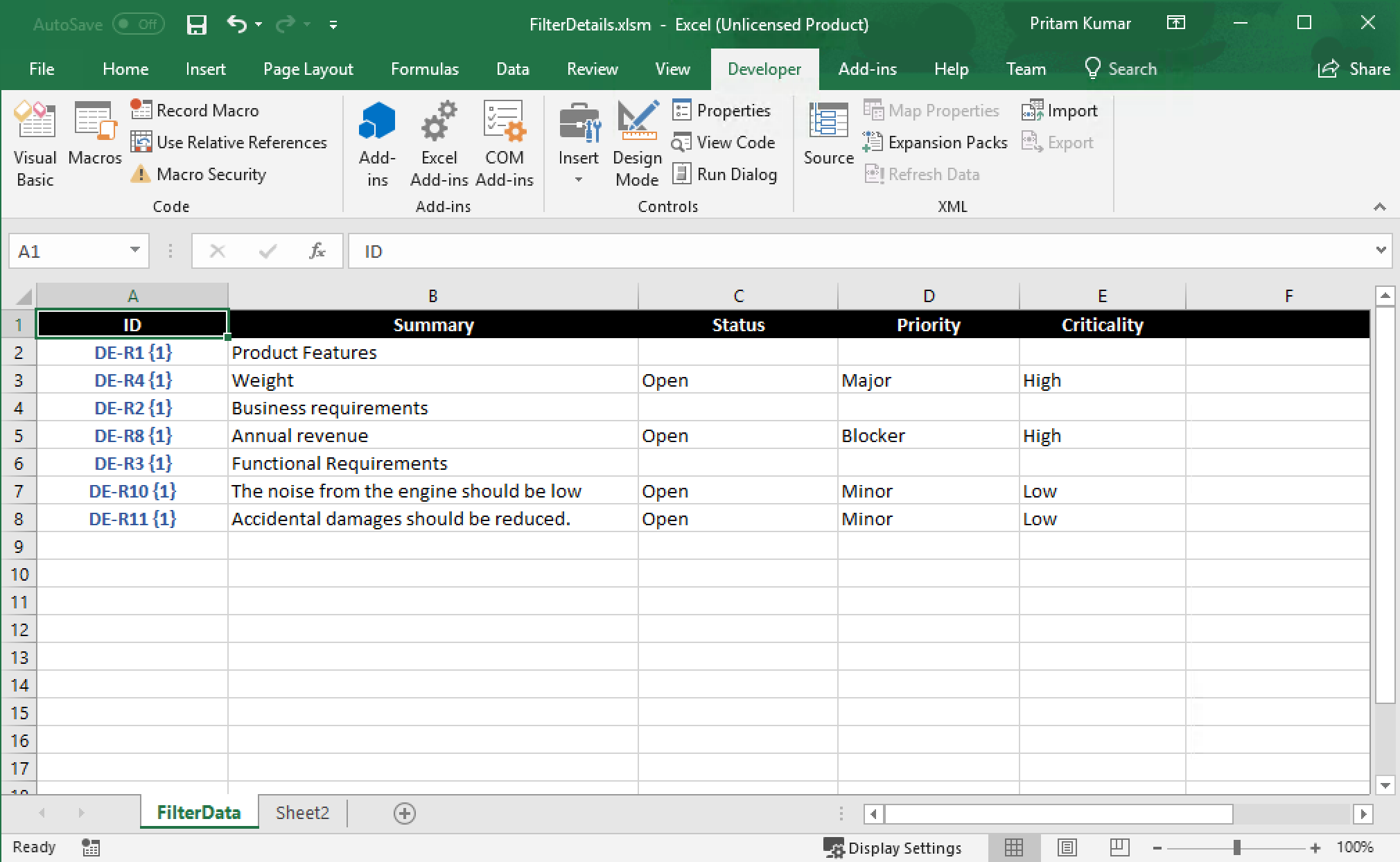...
- Populate data in RMsis
The above RMsis screen displays list of requirements present in a filter. - Create macro in MS-Excel to fetch the data from RMsis and populate it into the Excel document.
- See attached document ListFilterDetails.xlsm for reference.
- See Enable macros and execute listRequirementsInFilter macro present in above file.
- The macro uses vba-json(JsonConverter.bas) library to parse JSON response, you will have to import this module in VB before executing the if you are writing your own macro.
The Excel document created in MS Excel which lists the requirements present in filter.
The content is populated dynamically using excel macro after fetching it from RMsis.
...