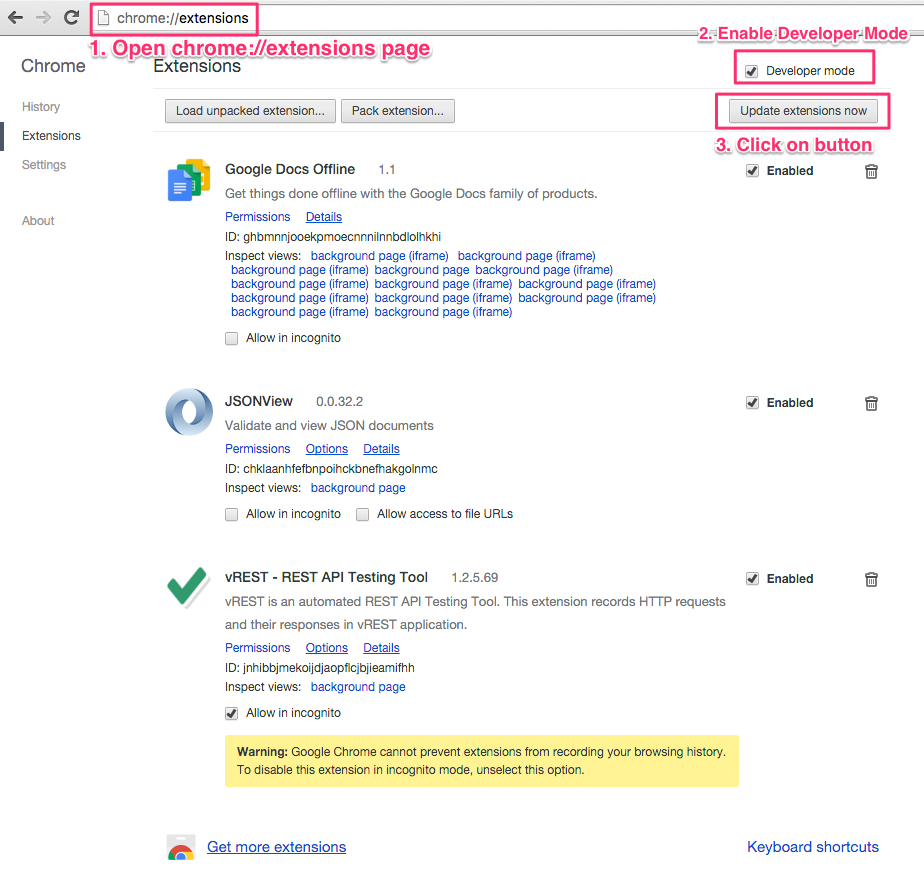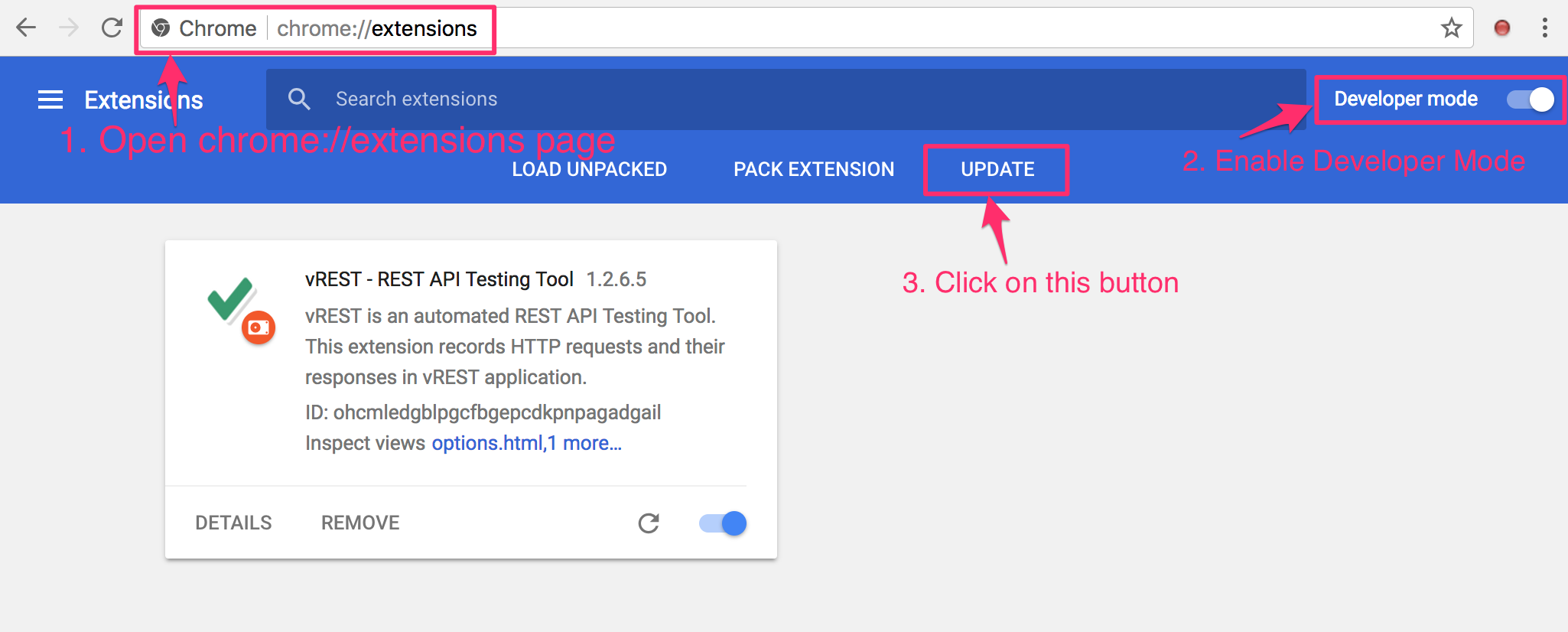By default chrome autoupdates its extensions at some interval. And between two intervals, if vREST throws an error of incompatible version of chrome extension, then extension need to be manually updated. To manually update the chrome extension, follow the steps below:
- Open chrome://extensions page in new browser's tab (Google Chrome)
- Enable the developer mode
- Then "Update extensions now" button will appear, click on this button to update the extensions.