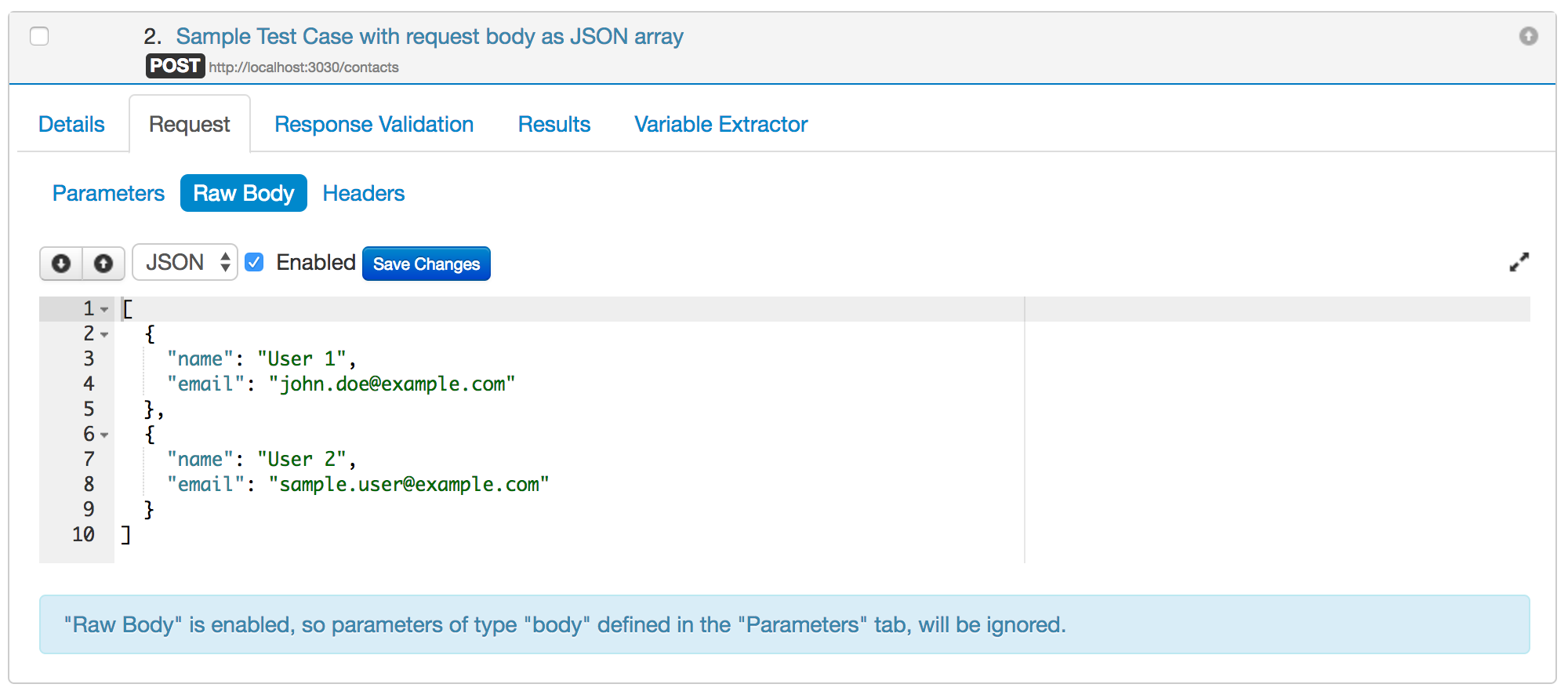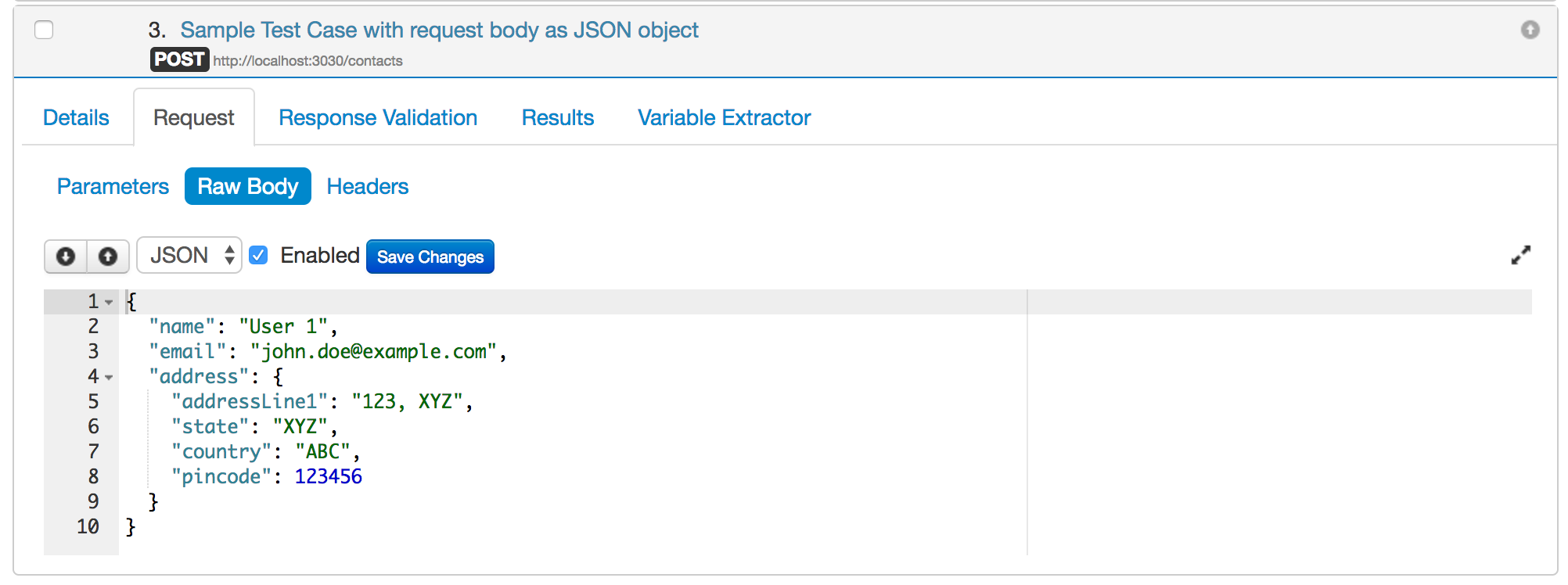...
- First specify a header of "Content-Type" of appropriate value (e.g. "application/json" for JSON payload or "application/xml" for xml payload) in "in "Request" >> "Headers" sub-tab for a test case if the request body format is other than JSON / XML.
- Then specify the request payload (either json or xml or any other type) in "Raw Body" sub-tab. Please find below few sample screenshots for setting the request body.
Examples:
- Setting request body as JSON array
- Setting request body as JSON object