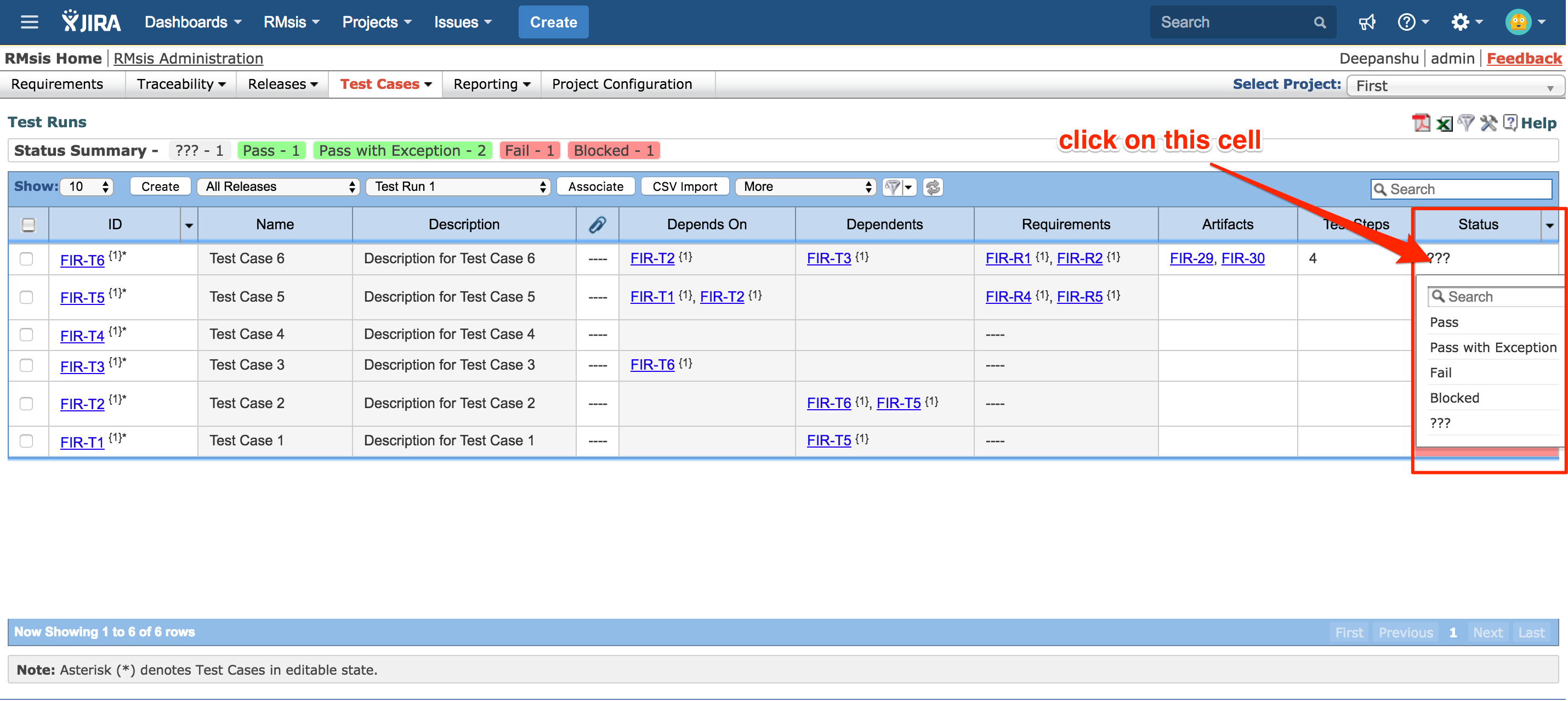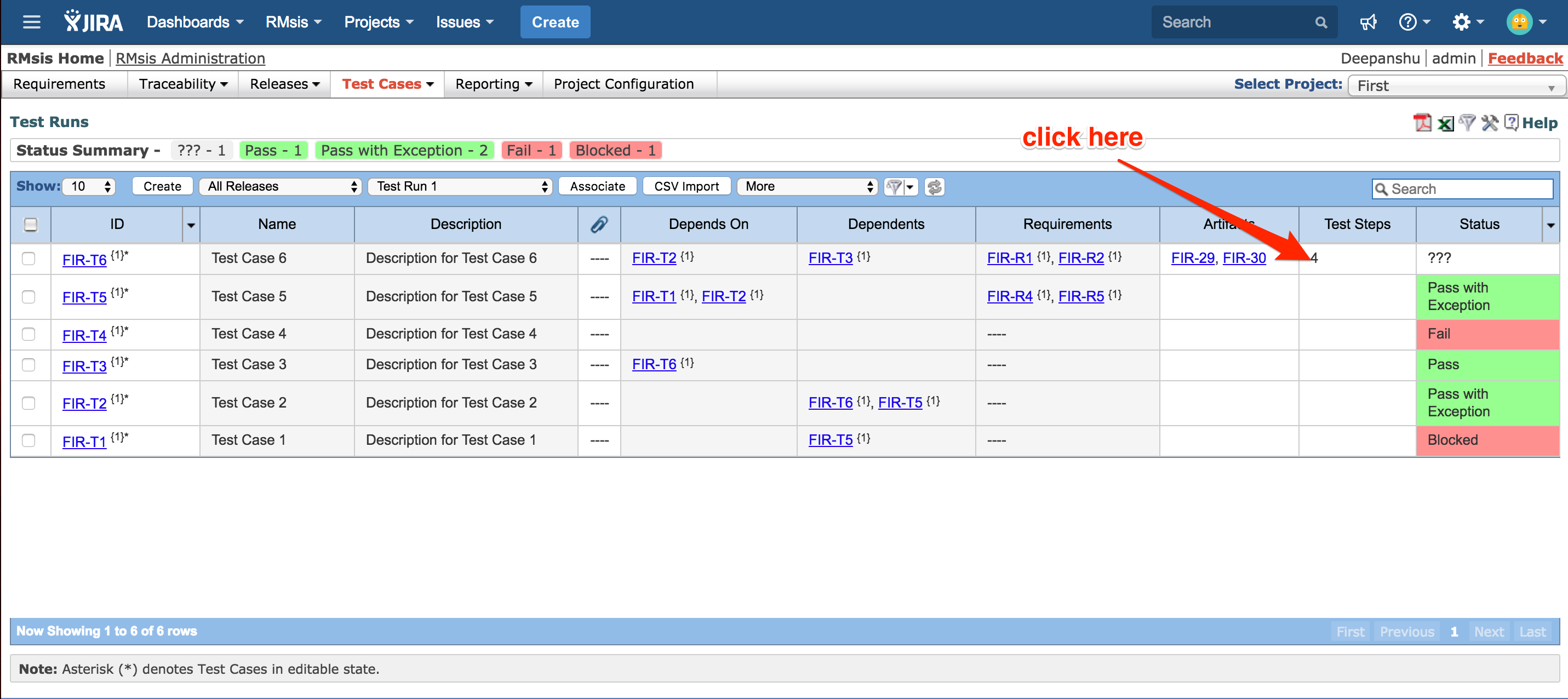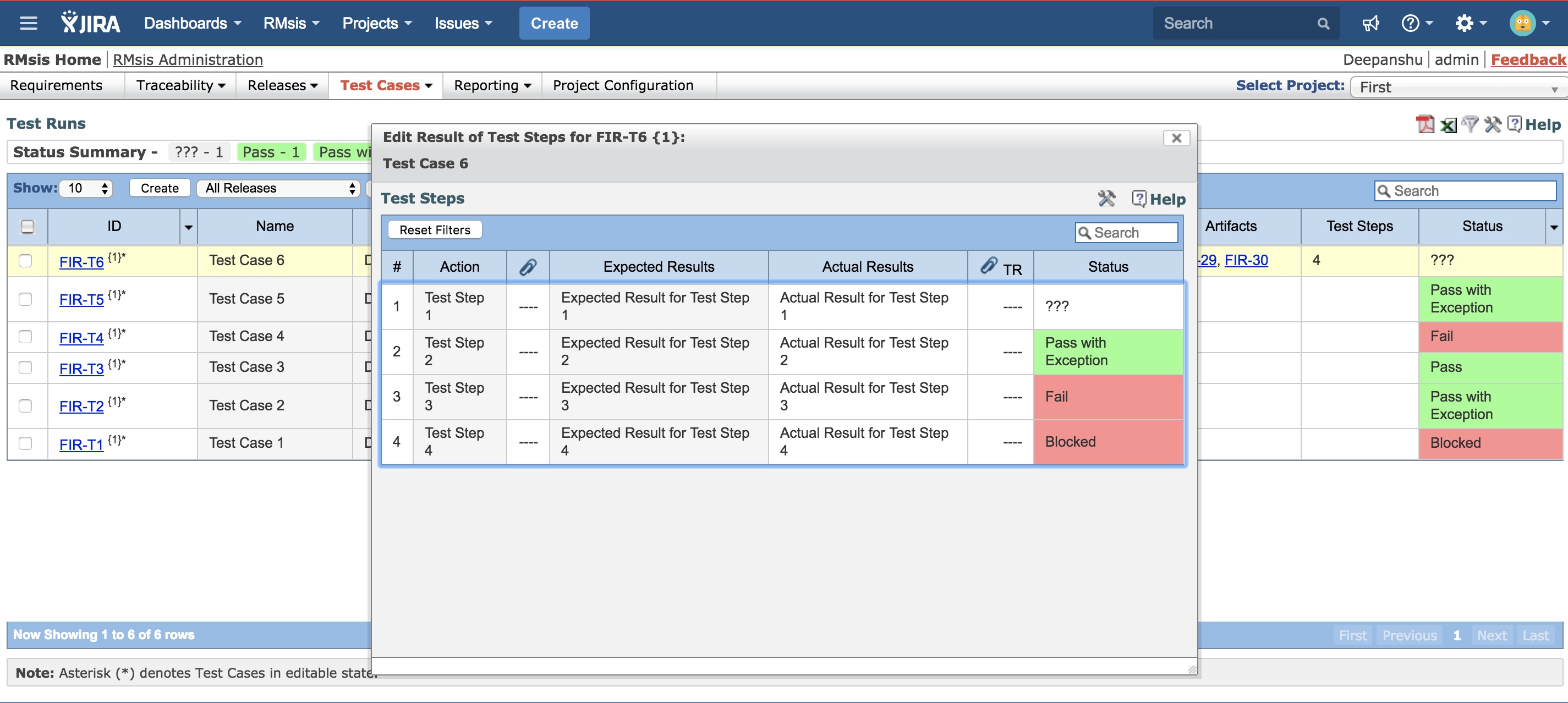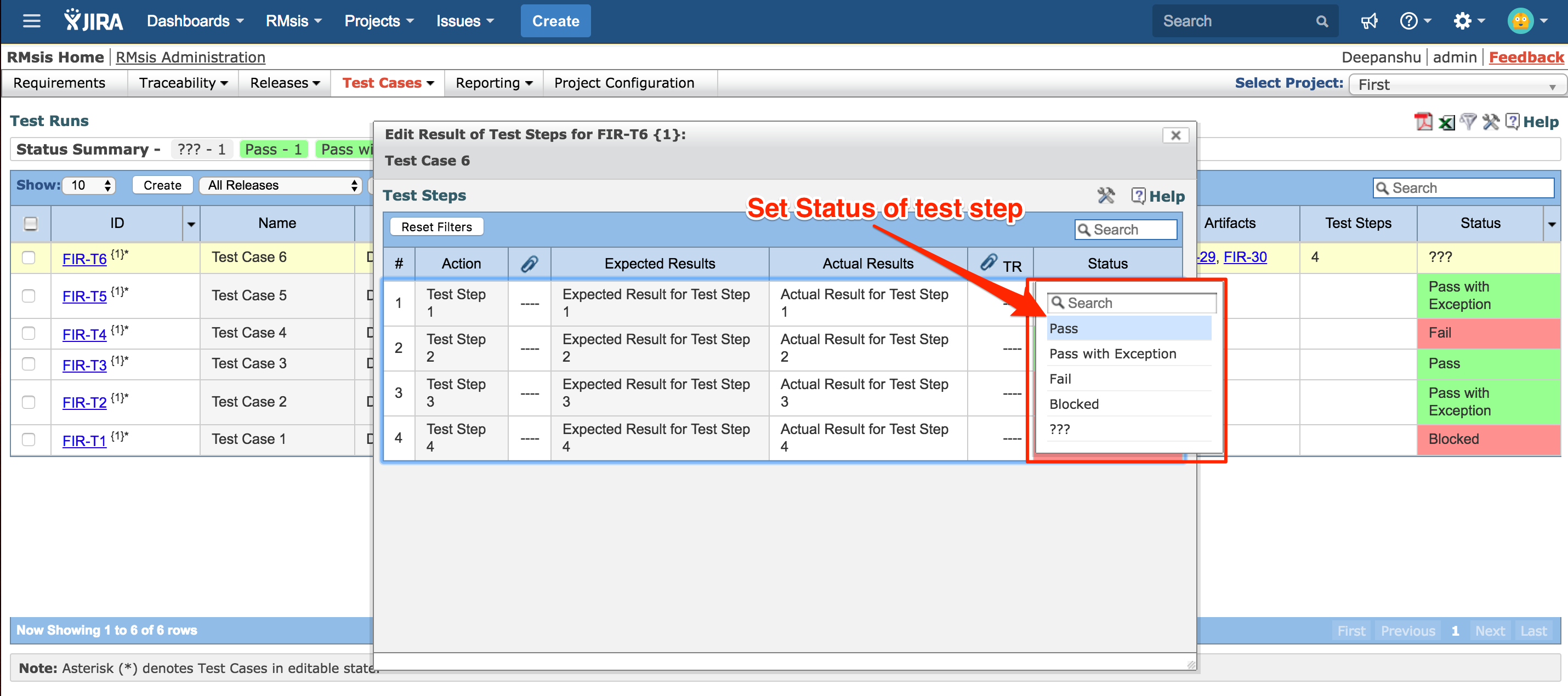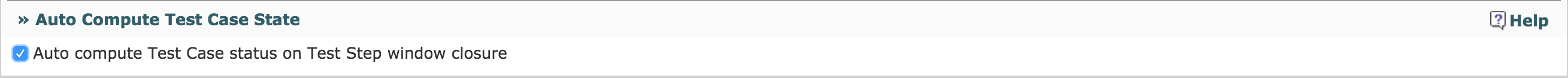Within the context of a Test Run, there are couple of very significant operations
- Set/ Update Status of test cases
- In order to set/ update the status of a test case,
- Click on cell corresponding to "Status" column.
- A dropdown list displaying all possible status options will appear.
- Select the appropriate status option.
- Bulk Operation on status of test cases in a test run :
- In order to update status of multiple test cases (bulk operation),
- Select the test cases whose status needs to be updated.
- Click on More dropdown menu.
- Click on "Bulk Operation".
- Select Attribute "Status"
- Select the Status Value and click on Submit.
- In order to update status of multiple test cases (bulk operation),
- In order to set/ update the status of a test case,
- Set/ Update Status of Test Steps
- In order to set/ update the status of a test step,
- Click on cell corresponding to "Test Steps" column.
- A panel displaying test steps corresponding to the test case will be displayed.
Click on cell corresponding to "Status" column for test step whose status needs to be set/ updated.
A dropdown list displaying all possible status options will appear.
- Select the appropriate status option.
- Click on cell corresponding to "Test Steps" column.
Bulk Operation on status of test steps in a test run :
In order to update status of multiple test steps (bulk operation),
Select the test cases whose status needs to be updated.
Click on "Reset Status To:" dropdown menu.
Select the Status Value.
- In order to set/ update the status of a test step,
- Log Issues
From RMsis 1.8.3.2-r290 onwards
- JIRA Issues can be created against test cases which have status "Fail".
- In order to log issues against test cases with "Fail" status,
- Click on "Log Issues" option.
- Select the type of JIRA Issue to be created and click on "Submit".
- The comments logged by testers are automatically included in the Issue Description.
- For previous versions of RMsis (RMsis 1.8.3.1-r286 and earlier)
- Selecting this option, automatically logs issues for the failed test cases.
- The comments logged by testers are automatically included in the Issue Description.
- Reset Status
- By selecting this option, the test case status can be reset to default.
- View Status Log
- User can select this status to view the history of Test Cases Status changes.
- A typical output is shown below:
- Auto Compute Test Case Status from Test Steps
- When a user selects this option, the Test Case Status is automatically computed from the Test Step Status. Test Steps are described at Test Steps.
- The rules for computation can be configured by Admin and the details are available at Test Case Configuration
- In RMsis 1.8.8.2-r304 and later versions of RMsis, the status of test cases within a test run will be automatically computed based on their test steps status using the conditions specified for this instance of RMsis when the test step window is closed.
- By default, this feature is disabled.
- In order to enable this feature,
- Switch to RMsis Administration > Configuration > Application
- Scroll down to "Auto Compute Test Case State" section.
- Enable the checkbox "Auto compute Test Case status on Test Step window closure"
- Bulk Operation
- RMsis provides a mechanism to do a bulk update of Status or Assignee (available from RMsis 1.8.9.2 and later versions) for multiple test cases.
- To achieve this, select all the test cases, whose Status or Assignee is to be modified.
- Choose Bulk Operation from the More drop-down.
- A dialog box will appear.
- Select the attribute and value and Submit.