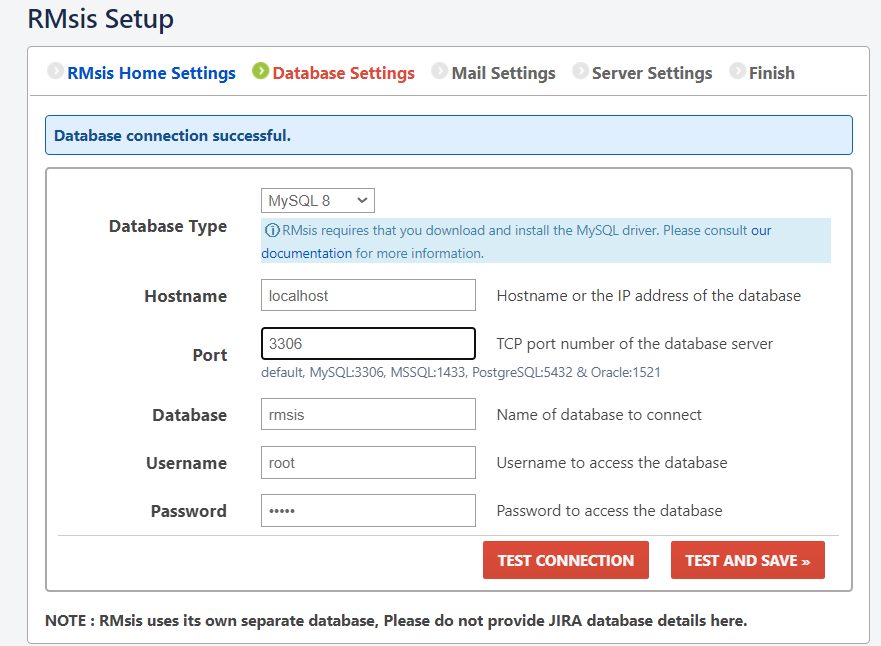After the initial setup, RMsis can be configured anytime, with respect to
- RMsis Server
- Database
- Mail Server
This can be achieved by clicking on RMsis > RMsis Configuration in the JIRA Menu Bar.

RMsis Server Configuration
Please note that
- HTTPS and reverse proxy support is available from RMsis 1.3.0-r.29 onwards
- JIRA Internal URL feature is available from RMsis 1.4.0-r34 onwards.
- JVM memory limits can be specified from RMsis 1.5.1-r68 onwards.
RMsis Default Configuration
- By default, RMsis works on port 3060, with Reverse proxy disabled.
- If you wish, you can change port number by clicking on "RMsis Configuration" option in "RMsis Tab" in Jira menu bar.
JVM Memory Configuration
- User has an option to specify the Minimum and Maximum memory used by the JVM.
- 256 MB and 512 MB are the minimum acceptable limits here.
HTTPS Configuration
If HTTPS is selected, RMsis will ask for "Key Alias", "Keystore File" and "Keystore Password", where
- Keystore Type: The type of keystore file to be used for the server certificate. Tomcat operates only on
JKS, PKCS11 or PKCS12 format keystores - Key Alias:The alias used for the server certificate in the keystore.
- Keystore File: The pathname of the keystore file where you have stored the server certificate to be loaded.
- Keystore Password:The password used to access the specified keystore file.
Reverse Proxy Configuration
Reverse Proxy can be configured for RMsis Server by checking the Enable Reverse Proxy Settings. You will need to provide the following information:
- Proxy Scheme: The scheme on which the proxy server is running. It can be either http or https.
- Proxy Host Name: Fully qualified host name or ip address of the proxy server.
- Proxy Port: The port number configured on the Reverse Proxy for RMsis.
After configuring reverse proxy, RMsis will create the proxy base url as: <Proxy Scheme>://<Proxy Host Name>:<Proxy Port>/rm
RMsis Database Configuration
The RMsis database configured for this instance of RMsis can be configured on this screen. The system also provides mechanism to test connection to the database.
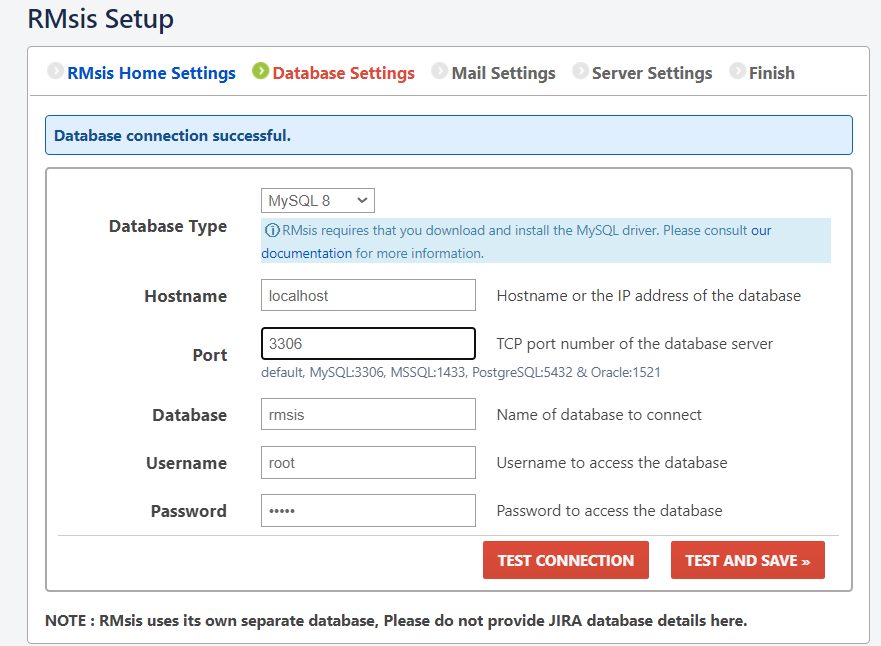
RMsis Mail Configuration
The user has an option to either enable OR disable the mails from RMsis.
Please note that:
- Send Test Mail can be used to test if the mails are configured correctly and system is working.
- Test Connection can be used to test connection to the Mail Server.
- Test and Save Configuration can be used to test the mail connection and then save RMsis configuration.
Additional Notes:
- Test Connection and Test and Save Configuration may take few minutes, depending upon the response from Mail Server.
- Test and Save Configuration leads to restart of RMsis application.