Download Data Driven Test Cases File
Sample CSV File
You can import the test case file by following the steps below:
- In Test Cases tab toolbar, Go to "More Dropdown" >> "Import Test Cases"
- You will get the following modal window. Please fill the form as shown below to import the sample test cases.
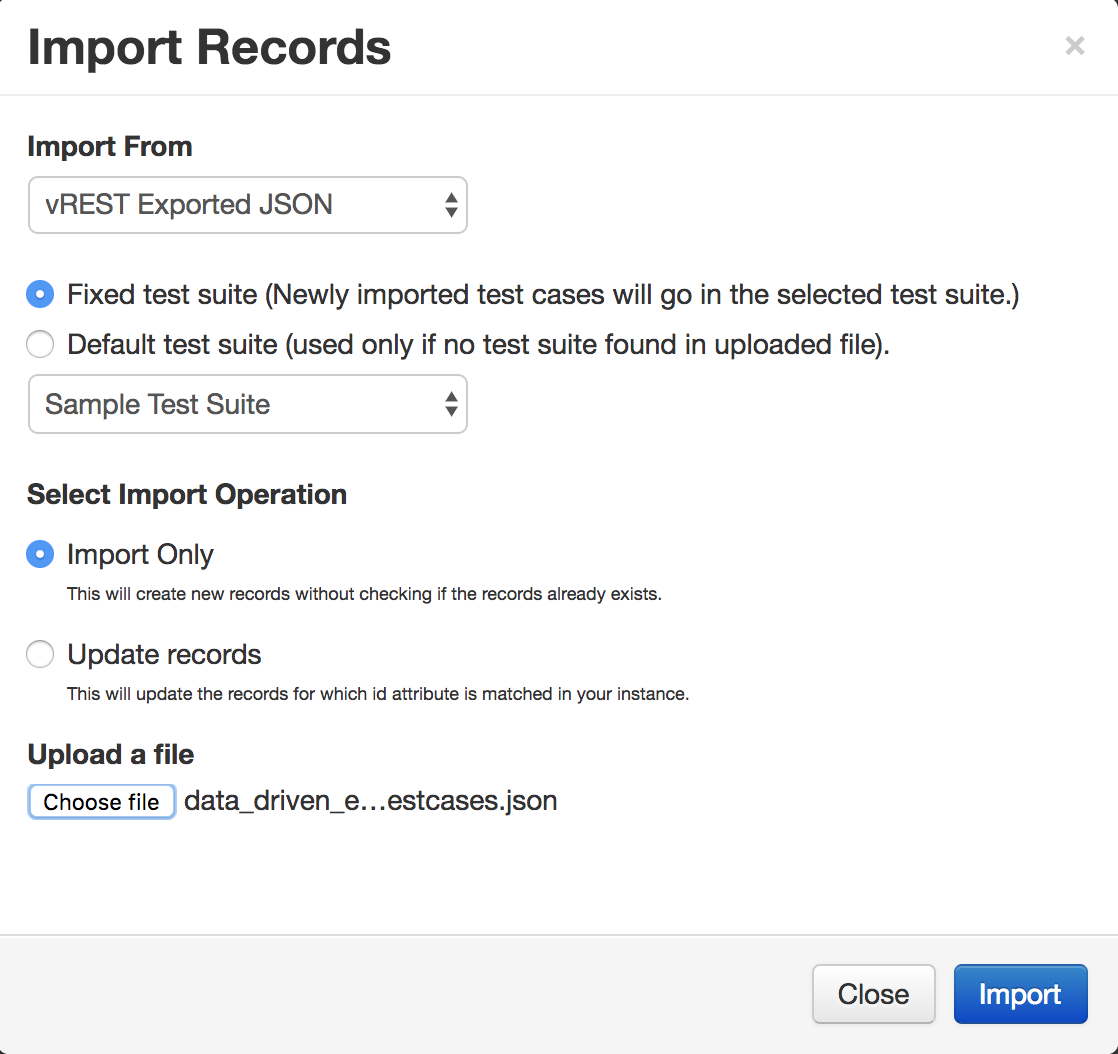
Note: If you are using Trial version of vREST then you will not be able to import the sample test case file via importer. Please contact us by sending an email to us. We will enable the Import functionality in your trial version.
You will need to configure the following global variables:
- dataDir: Please provide the directory path of sample CSV file here.
- vutilBaseURL: Default base URL for vutil module is provided. If you are running vutil module on a different port then you will need to change this base URL.
Note: Please make sure that vutil server is running on your system. For more information on vutil module, please read this guide link.