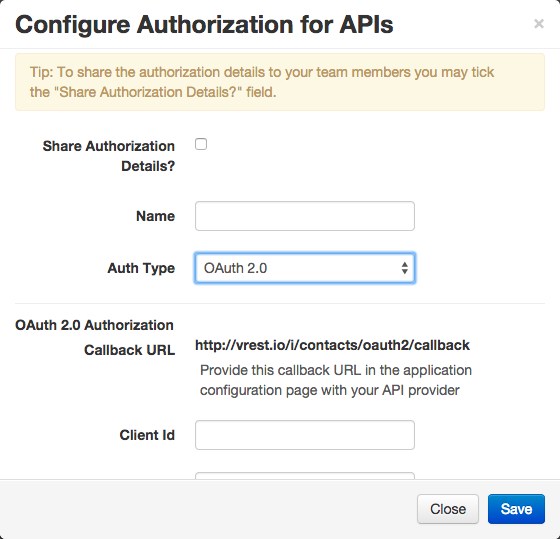OAuth 2.0
In OAuth 2.0 authorization, system asks for the following attributes:
- Client Id
- Client Secret
- Scope (Optional)
After filling these attributes, user need to follow the two steps mentioned below:
Step 1: Access Token Generator (Optional)
If you already having the access token key and secret (generated from external application) then you can skip this step completely otherwise this step is required. Fill in the following details to complete this step:
- Grant Type: vREST supports the following grant types:
- Authorization Code Flow
- Resource Owner Password Credentials
- Client Credentials
- Authorize URL
- Access Token URL
In addition, if user has chosen grant type "Resource Owner Password Credentials", then system asks the following additional information:
- Username
- Password
After filling the above attributes, click on "Authorize & Generate Access Token". System will redirect user to authorize the consumer provided in a popup window (If popup window doesn't open then Please check in the address bar whether popups are blocked or not. If popups are blocked then allow access to complete authorization process.). After successful authorization, close the popup window and click on "Refresh" button in previous window, to fill the access token in step 2 automatically.
Step 2: If already having the access token or generated from Step 1
If you have generated the access token from any external application, then just fill the details and save the authorization. And if you have completed the step 1, then click on refresh to fill these details automatically by the system.
Note
For more details on OAuth 2.0, please refer OAuth 2.0 Spec