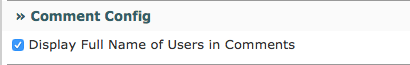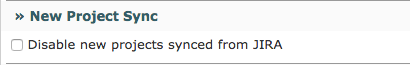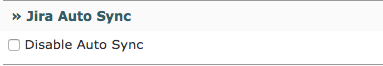CSV Export/Import
- Presence of <CR><LF> in fields of CSV file creates problem in some of the old Microsoft Excel versions. Use this option to remove <CR><LF> from the fields exported to a CSV file.
- Retain Rich Text output in csv column values. If unchecked, the tags and images are eliminated.
- Select the column delimiter for exported CSV File.
User Management
Set status of New User added to the system
The administrator can set an option to make a New User Active OR Passive by default and can also define the default role for the user.
Release Management
Automatically sync JIRA versions
Whenever the JIRA versions are updated. the system will automatically sync RMsis with the same.
Comment Config
Enable this checkbox to display full name of users in comments.
New Project Sync
Enable this checkbox to disable synchronisation of any new projects created in JIRA with RMsis
JIRA Auto Sync
Enable this checkbox to disable automatic synchronization of JIRA data with RMsis.
Uncommit Reqirement(s) / TestCase(s) / TestRun
When these options are enabled, users with appropriate permission will be able to uncommit latest version of Requirement(s) / TestCase(s) and Test Run.