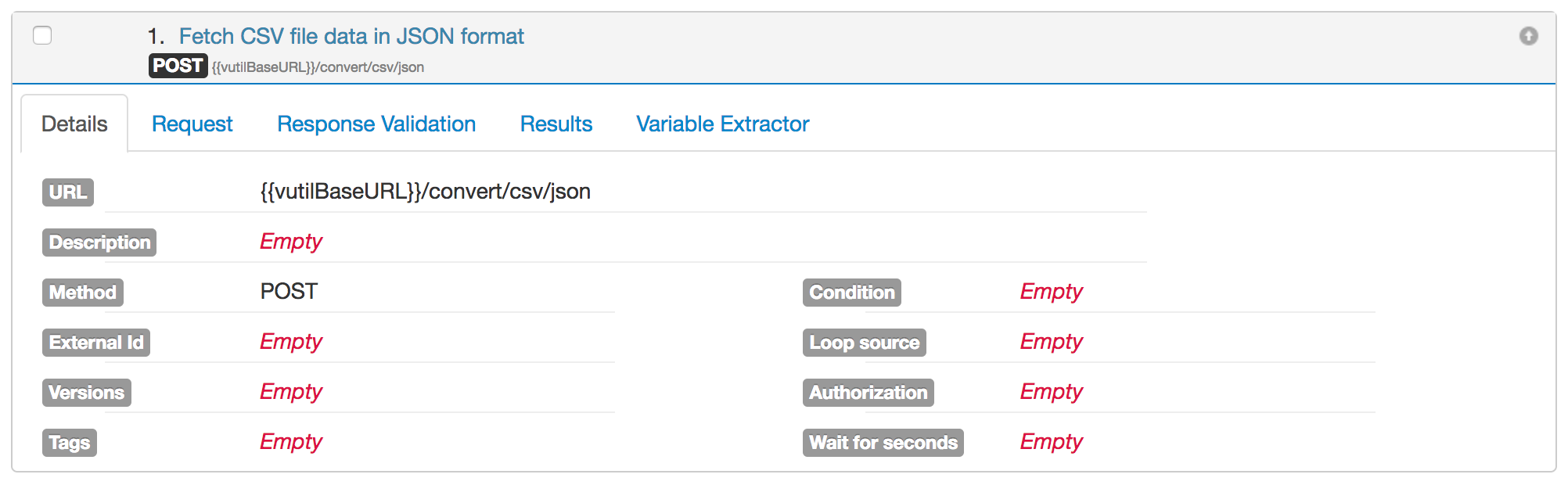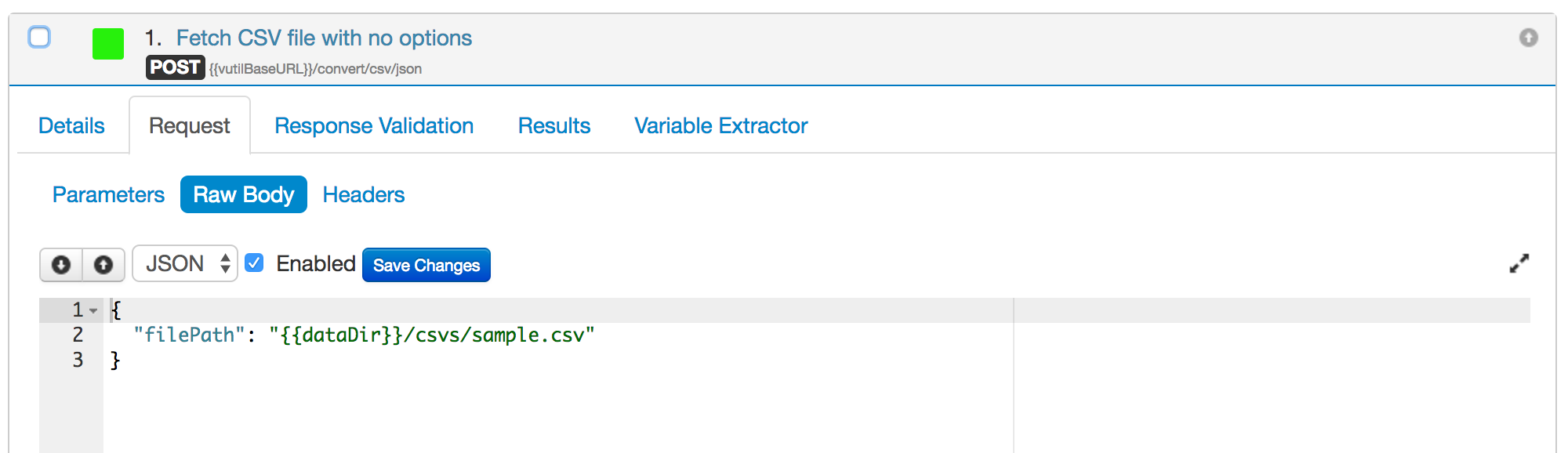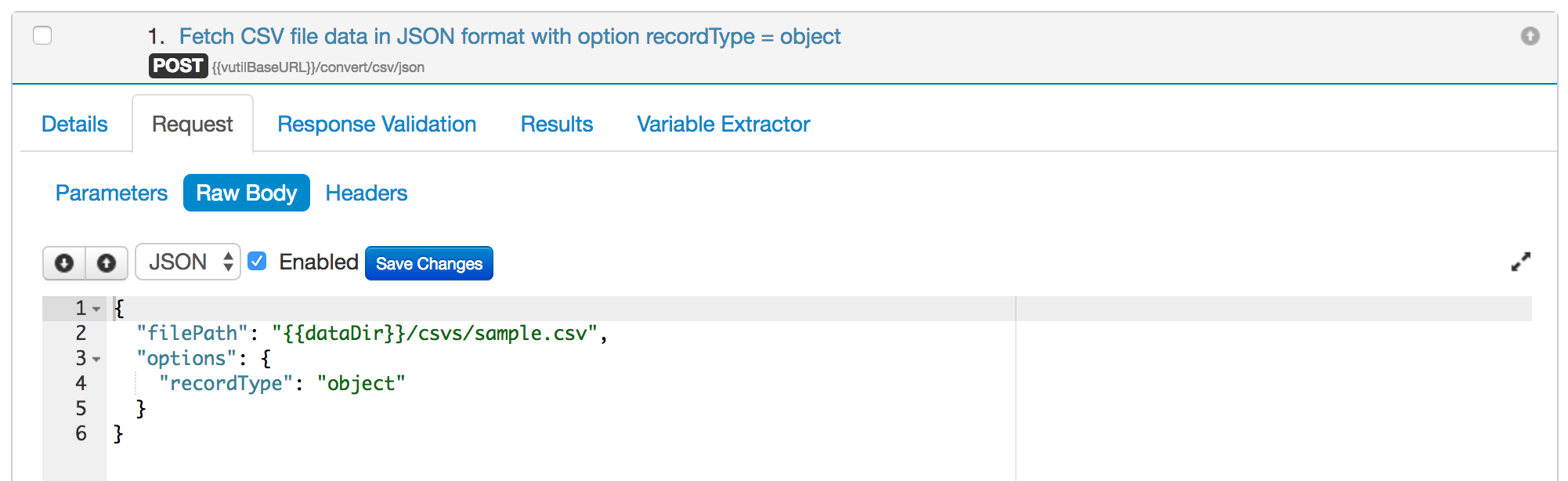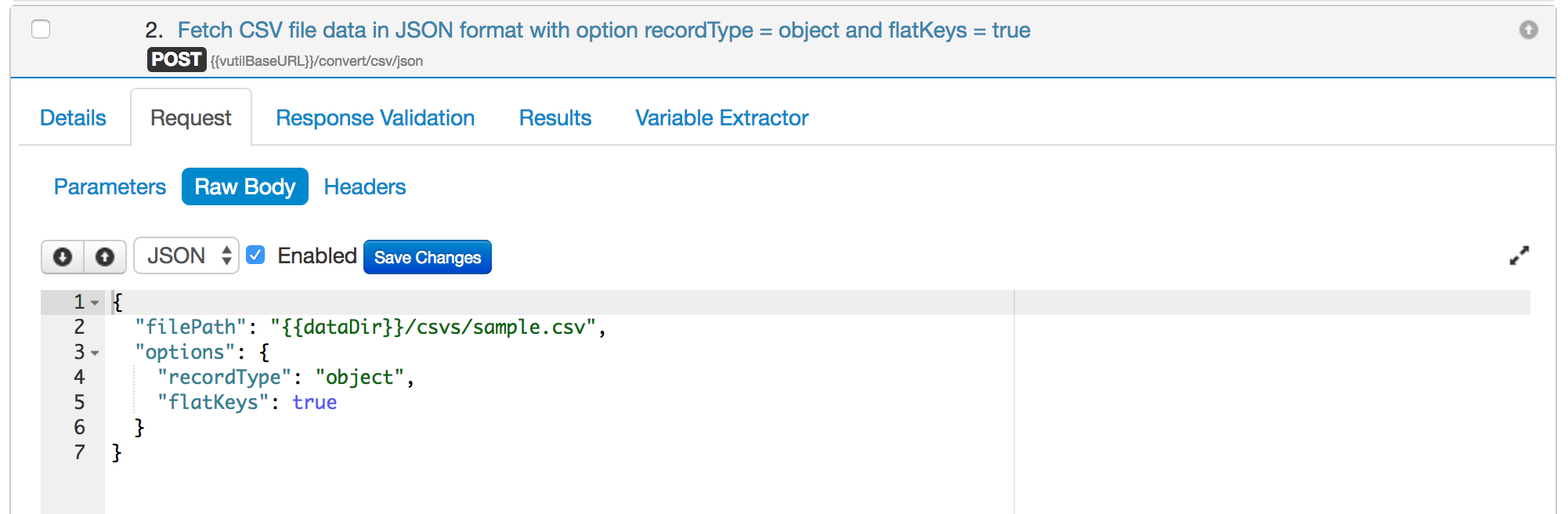...
- filePath (String)
- The absolute file path of the CSV file on your local system.
- options (Object)
- [Optional] The various options useful in setting the desired JSON output from the CSV file. The various options are:
- recordType: Value can be array or object. If value is 'object' then output will be Array of JSON objects otherwise the output will be Array of array. Default value is array.
- delimiter: delimiter used for separating columns. Default value is ",".
- quote: If a column contains delimiter, it is able to use quote character to surround the column content. e.g. "hello, world" wont be split into two columns while parsing. Set to "off" will ignore all quotes. Default value is " (double quote)
- trim: Indicate if parser trim off spaces surrounding column content. e.g. " content " will be trimmed to "content". Default value is true.
- ignoreEmpty: Ignore the empty value in CSV columns. If a column value is not given, set this to true to skip them. Default value is false.
- noheader: Indicating csv data has no header row and first row is data row. Default value is false.
- headers: An array to specify the headers of CSV data. If --noheader is false, this value will override CSV header row. Default: null. Example: ["my field","name"]. See header row
- flatKeys: Don't interpret dots (.) and square brackets in header fields as nested object or array identifiers at all (treat them like regular characters for JSON field identifiers). Default: false.
- escape: escape character used in quoted column. Default is double quote (") according to RFC4108. Change to back slash (\) or other chars for your own case.
- includeColumns: This parameter instructs the parser to include only those columns as specified by an array of column indexes. Example: [0,2,3] will parse and include only columns 0, 2, and 3 in the JSON output.
- ignoreColumns: This parameter instructs the parser to ignore columns as specified by an array of column indexes. Example: [1,3,5] will ignore columns 1, 3, and 5 and will not return them in the JSON output.
- [Optional] The various options useful in setting the desired JSON output from the CSV file. The various options are:
How to use this API:
Assuming that vutil is running on port 4080 and vutil base URL is "http://localhost:4080".
Suppose we have a CSV file say sample.csv store in directory path {{dataDir}}/csvs/sample.csv. The content of this sample CSV file is as follows:
| Code Block | ||||
|---|---|---|---|---|
| ||||
request.body.name,request.body.email,request.body.designation,request.body.organization,request.body.country,request.body.aboutMe,request.body.twitterId,request.body.facebookId,request.body.githubId,request.body.createdOn,response.expectedBody,response.statusCode
,john.doe@example.com,Chief Technical Officer,example.com,India,Please write something about me... ,fake.john.doe,fake.john.doe,fake.john.doe,2014-05-03T06:28:45.479Z,"{""errors"": { ""name"": ""required field""}}",400
Sample Name whose length is greater than the limit,john.doe@example.com,Chief Technical Officer,example.com,India,Please write something about me...,fake.john.doe,fake.john.doe,fake.john.doe,2014-05-03T06:28:45.479Z,"{""errors"": { ""name"": ""field length cannot be greater than 35""}}",400
John Doe,john.doe@example.com,Sample designation whose length is greater than the limit,example.com,India,Please write something about me...,fake.john.doe,fake.john.doe,fake.john.doe,2014-05-03T06:28:45.479Z,"{""errors"": { ""designation"": ""field length cannot be greater than 35""}}",400
John Doe,john.doe@example.com,Chief Technical Officer,Sample organization whose length is greater than the limit,India,Please write something about me...,fake.john.doe,fake.john.doe,fake.john.doe,2014-05-03T06:28:45.479Z,"{""errors"": { ""organization"": ""field length cannot be greater than 35""}}",400
John Doe,john.doe@example.com,Chief Technical Officer,example.com,Sample country name whose length is greater than the limit,Please write something about me...,fake.john.doe,fake.john.doe,fake.john.doe,2014-05-03T06:28:45.479Z,"{""errors"": { ""country"": ""field length cannot be greater than 35""}}",400
John Doe,john.doe@example.com,Chief Technical Officer,example.com,India,[Updated] Please write something about me...,fake.john.doe,fake.john.doe,fake.john.doe,2014-05-03T06:28:45.479Z,"{""name"": ""John Doe"",""email"": ""john.doe@example.com"",""designation"": ""Chief Technical Officer"",""organization"": ""example.com"",""country"": ""India"",""aboutMe"": ""[Updated] Please write something about me..."",""twitterId"": ""fake.john.doe"",""facebookId"": ""fake.john.doe"",""githubId"": ""fake.john.doe"",""createdOn"": ""{{*}}""}",200 |
Now, we will try to fetch this CSV data into JSON format by providing different options in our convert API as shown in below snapshot.
Now, we will try to cover important options for this convert API and try to see the impact of them in the output response.
filePath without any options
If we set the filePath without any options
then the response of the API will be an Array of array:Code Block language js title API Output { "output": [ [ "", "john.doe@example.com", "Chief Technical Officer", "example.com", "India", "Please write something about me...", "fake.john.doe", "fake.john.doe", "fake.john.doe", "2014-05-03T06:28:45.479Z", "{\"errors\": { \"name\": \"required field\"}}", "400" ], [ "Sample Name whose length is greater than the limit", "john.doe@example.com", "Chief Technical Officer", "example.com", "India", "Please write something about me...", "fake.john.doe", "fake.john.doe", "fake.john.doe", "2014-05-03T06:28:45.479Z", "{\"errors\": { \"name\": \"field length cannot be greater than 35\"}}", "400" ], [ "John Doe", "john.doe@example.com", "Sample designation whose length is greater than the limit", "example.com", "India", "Please write something about me...", "fake.john.doe", "fake.john.doe", "fake.john.doe", "2014-05-03T06:28:45.479Z", "{\"errors\": { \"designation\": \"field length cannot be greater than 35\"}}", "400" ], [ "John Doe", "john.doe@example.com", "Chief Technical Officer", "Sample organization whose length is greater than the limit", "India", "Please write something about me...", "fake.john.doe", "fake.john.doe", "fake.john.doe", "2014-05-03T06:28:45.479Z", "{\"errors\": { \"organization\": \"field length cannot be greater than 35\"}}", "400" ], [ "John Doe", "john.doe@example.com", "Chief Technical Officer", "example.com", "Sample country name whose length is greater than the limit", "Please write something about me...", "fake.john.doe", "fake.john.doe", "fake.john.doe", "2014-05-03T06:28:45.479Z", "{\"errors\": { \"country\": \"field length cannot be greater than 35\"}}", "400" ], [ "John Doe", "john.doe@example.com", "Chief Technical Officer", "example.com", "India", "[Updated] Please write something about me...", "fake.john.doe", "fake.john.doe", "fake.john.doe", "2014-05-03T06:28:45.479Z", "{\"name\": \"John Doe\",\"email\": \"john.doe@example.com\",\"designation\": \"Chief Technical Officer\",\"organization\": \"example.com\",\"country\": \"India\",\"aboutMe\": \"[Updated] Please write something about me...\",\"twitterId\": \"fake.john.doe\",\"facebookId\": \"fake.john.doe\",\"githubId\": \"fake.john.doe\",\"createdOn\": \"{{*}}\"}", "200" ] ] }If we set the option recordType = "object"
then the API output will be Array of JSON objects.Code Block language js title API Output { "output": [ { "request": { "body": { "name": "", "email": "john.doe@example.com", "designation": "Chief Technical Officer", "organization": "example.com", "country": "India", "aboutMe": "Please write something about me...", "twitterId": "fake.john.doe", "facebookId": "fake.john.doe", "githubId": "fake.john.doe", "createdOn": "2014-05-03T06:28:45.479Z" } }, "response": { "expectedBody": "{\"errors\": { \"name\": \"required field\"}}", "statusCode": "400" } }, { "request": { "body": { "name": "Sample Name whose length is greater than the limit", "email": "john.doe@example.com", "designation": "Chief Technical Officer", "organization": "example.com", "country": "India", "aboutMe": "Please write something about me...", "twitterId": "fake.john.doe", "facebookId": "fake.john.doe", "githubId": "fake.john.doe", "createdOn": "2014-05-03T06:28:45.479Z" } }, "response": { "expectedBody": "{\"errors\": { \"name\": \"field length cannot be greater than 35\"}}", "statusCode": "400" } }, { "request": { "body": { "name": "John Doe", "email": "john.doe@example.com", "designation": "Sample designation whose length is greater than the limit", "organization": "example.com", "country": "India", "aboutMe": "Please write something about me...", "twitterId": "fake.john.doe", "facebookId": "fake.john.doe", "githubId": "fake.john.doe", "createdOn": "2014-05-03T06:28:45.479Z" } }, "response": { "expectedBody": "{\"errors\": { \"designation\": \"field length cannot be greater than 35\"}}", "statusCode": "400" } }, { "request": { "body": { "name": "John Doe", "email": "john.doe@example.com", "designation": "Chief Technical Officer", "organization": "Sample organization whose length is greater than the limit", "country": "India", "aboutMe": "Please write something about me...", "twitterId": "fake.john.doe", "facebookId": "fake.john.doe", "githubId": "fake.john.doe", "createdOn": "2014-05-03T06:28:45.479Z" } }, "response": { "expectedBody": "{\"errors\": { \"organization\": \"field length cannot be greater than 35\"}}", "statusCode": "400" } }, { "request": { "body": { "name": "John Doe", "email": "john.doe@example.com", "designation": "Chief Technical Officer", "organization": "example.com", "country": "Sample country name whose length is greater than the limit", "aboutMe": "Please write something about me...", "twitterId": "fake.john.doe", "facebookId": "fake.john.doe", "githubId": "fake.john.doe", "createdOn": "2014-05-03T06:28:45.479Z" } }, "response": { "expectedBody": "{\"errors\": { \"country\": \"field length cannot be greater than 35\"}}", "statusCode": "400" } }, { "request": { "body": { "name": "John Doe", "email": "john.doe@example.com", "designation": "Chief Technical Officer", "organization": "example.com", "country": "India", "aboutMe": "[Updated] Please write something about me...", "twitterId": "fake.john.doe", "facebookId": "fake.john.doe", "githubId": "fake.john.doe", "createdOn": "2014-05-03T06:28:45.479Z" } }, "response": { "expectedBody": "{\"name\": \"John Doe\",\"email\": \"john.doe@example.com\",\"designation\": \"Chief Technical Officer\",\"organization\": \"example.com\",\"country\": \"India\",\"aboutMe\": \"[Updated] Please write something about me...\",\"twitterId\": \"fake.john.doe\",\"facebookId\": \"fake.john.doe\",\"githubId\": \"fake.john.doe\",\"createdOn\": \"{{*}}\"}", "statusCode": "200" } } ] }If we set the option recordType = "object" and flatKeys = true
then the API output will be Array of JSON objects with flat keys.Code Block language js title API Output { "output": [ { "request.body.name": "", "request.body.email": "john.doe@example.com", "request.body.designation": "Chief Technical Officer", "request.body.organization": "example.com", "request.body.country": "India", "request.body.aboutMe": "Please write something about me...", "request.body.twitterId": "fake.john.doe", "request.body.facebookId": "fake.john.doe", "request.body.githubId": "fake.john.doe", "request.body.createdOn": "2014-05-03T06:28:45.479Z", "response.expectedBody": "{\"errors\": { \"name\": \"required field\"}}", "response.statusCode": "400" }, { "request.body.name": "Sample Name whose length is greater than the limit", "request.body.email": "john.doe@example.com", "request.body.designation": "Chief Technical Officer", "request.body.organization": "example.com", "request.body.country": "India", "request.body.aboutMe": "Please write something about me...", "request.body.twitterId": "fake.john.doe", "request.body.facebookId": "fake.john.doe", "request.body.githubId": "fake.john.doe", "request.body.createdOn": "2014-05-03T06:28:45.479Z", "response.expectedBody": "{\"errors\": { \"name\": \"field length cannot be greater than 35\"}}", "response.statusCode": "400" }, { "request.body.name": "John Doe", "request.body.email": "john.doe@example.com", "request.body.designation": "Sample designation whose length is greater than the limit", "request.body.organization": "example.com", "request.body.country": "India", "request.body.aboutMe": "Please write something about me...", "request.body.twitterId": "fake.john.doe", "request.body.facebookId": "fake.john.doe", "request.body.githubId": "fake.john.doe", "request.body.createdOn": "2014-05-03T06:28:45.479Z", "response.expectedBody": "{\"errors\": { \"designation\": \"field length cannot be greater than 35\"}}", "response.statusCode": "400" }, { "request.body.name": "John Doe", "request.body.email": "john.doe@example.com", "request.body.designation": "Chief Technical Officer", "request.body.organization": "Sample organization whose length is greater than the limit", "request.body.country": "India", "request.body.aboutMe": "Please write something about me...", "request.body.twitterId": "fake.john.doe", "request.body.facebookId": "fake.john.doe", "request.body.githubId": "fake.john.doe", "request.body.createdOn": "2014-05-03T06:28:45.479Z", "response.expectedBody": "{\"errors\": { \"organization\": \"field length cannot be greater than 35\"}}", "response.statusCode": "400" }, { "request.body.name": "John Doe", "request.body.email": "john.doe@example.com", "request.body.designation": "Chief Technical Officer", "request.body.organization": "example.com", "request.body.country": "Sample country name whose length is greater than the limit", "request.body.aboutMe": "Please write something about me...", "request.body.twitterId": "fake.john.doe", "request.body.facebookId": "fake.john.doe", "request.body.githubId": "fake.john.doe", "request.body.createdOn": "2014-05-03T06:28:45.479Z", "response.expectedBody": "{\"errors\": { \"country\": \"field length cannot be greater than 35\"}}", "response.statusCode": "400" }, { "request.body.name": "John Doe", "request.body.email": "john.doe@example.com", "request.body.designation": "Chief Technical Officer", "request.body.organization": "example.com", "request.body.country": "India", "request.body.aboutMe": "[Updated] Please write something about me...", "request.body.twitterId": "fake.john.doe", "request.body.facebookId": "fake.john.doe", "request.body.githubId": "fake.john.doe", "request.body.createdOn": "2014-05-03T06:28:45.479Z", "response.expectedBody": "{\"name\": \"John Doe\",\"email\": \"john.doe@example.com\",\"designation\": \"Chief Technical Officer\",\"organization\": \"example.com\",\"country\": \"India\",\"aboutMe\": \"[Updated] Please write something about me...\",\"twitterId\": \"fake.john.doe\",\"facebookId\": \"fake.john.doe\",\"githubId\": \"fake.john.doe\",\"createdOn\": \"{{*}}\"}", "response.statusCode": "200" } ] }
That's it for the examples. You may explore other CSV conversion options as per your need.