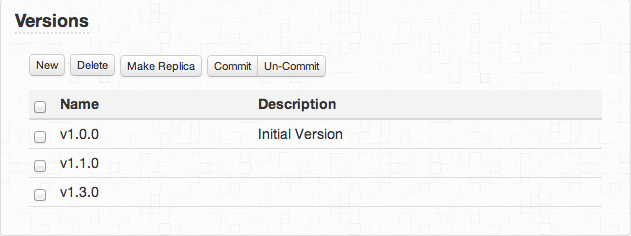In this section, user can defines the versions of the selected project. Other than the basic CRUD operations, the following operations are also possible:
- Make Replica
- To make a replica of version's API specs, test cases and API mocks, follow the steps below:
- First select a version, for which you want to make a replica.
- then click on "Make Replica" button to make a copy of the selected version. All the API specs, test cases and API mocks assigned to the selected versions are replicated and assigned to new version.
- To make a replica of version's API specs, test cases and API mocks, follow the steps below:
Commit/Un-Commit
- To commit/un-commit a version or a set of version, follow the steps below:
- First select a version or a set of versions, which you want to commit/un-commit.
- then click on "Commit"/"Un-Commit" button to perform the operation. All the API specs, test cases and API mocks assigned to selected version(s) are committed/un-committed.
- To commit/un-commit a version or a set of version, follow the steps below: