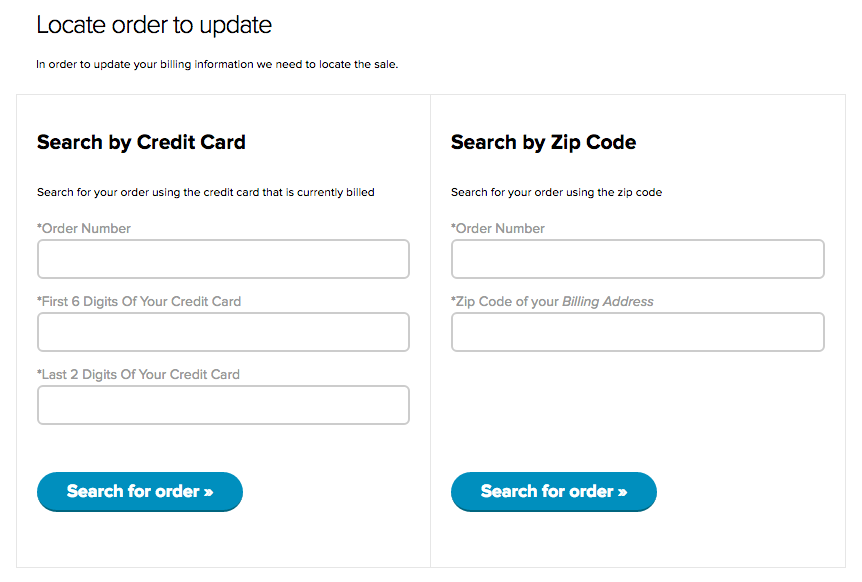Problem: I am already subscribed for vREST paid subscription. Now I want to change the billing information e.g. change credit card numbers etc. How can I do that?
Solution:
- To update the billing information, visit the following link:
https://www.2checkout.com/va/sales/customer/change_billing_method - You will see a similar screen as below
Note: here Order Number is your Sale Number, which you can find either in vREST Subscriptions table or via payment gateway earlier emails.