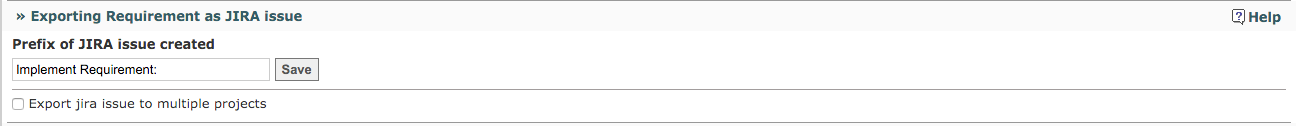Exporting Requirements as JIRA Issues
There are many situations, where a user may want to export Requirements as JIRA issues, for example to use with JIRA Agile.
From RMsis 1.8.3.2-r290 (and later versions) :
For Exporting Requirements as JIRA Issues,
- Select all the Requirements you wish to export (Multiselect)
- Choose Manage Requirements > Create JIRA Issue(s) option from the menu Bar
- Select the type of JIRA Issue(s) that you want to create and click on "Submit".
JIRA Issue(s) will be created and will be automatically linked to the selected requirement(s). For the created issue(s), there will be a link to the corresponding Requirement(s).
Administrators can specify the following, while configuring the application (RMsis Administration > Configuration > Application) (Requirement Configuration):
- Administrator can specify a Prefix to the Title of Issue being exported.
- Administrator can also specify, if the user can enable export of Requirements to multiple projects.
For Previous versions or RMsis (RMsis 1.8.3.1r286 and earlier)
For Exporting Requirements as JIRA Issues,
- Select all the Requirements you wish to export (Multiselect)
- Choose Manage Requirements > Create JIRA Issue(s) option from the menu Bar
A JIRA Issue will be created and will be automatically linked to this requirement. For the created issue, there will be a link to the corresponding Requirement.
Administrators can specify the following, while configuring the application (Requirement Configuration):
- Users can select the Issue Type to be created, when Requirements are exported as JIRA Issues. All possible / configured Issue Types will be listed in the options.
- Administrator can specify a Prefix to the Title of Issue being exported.
- Administrator can also specify, if the user can enable export of Requirements to multiple projects.