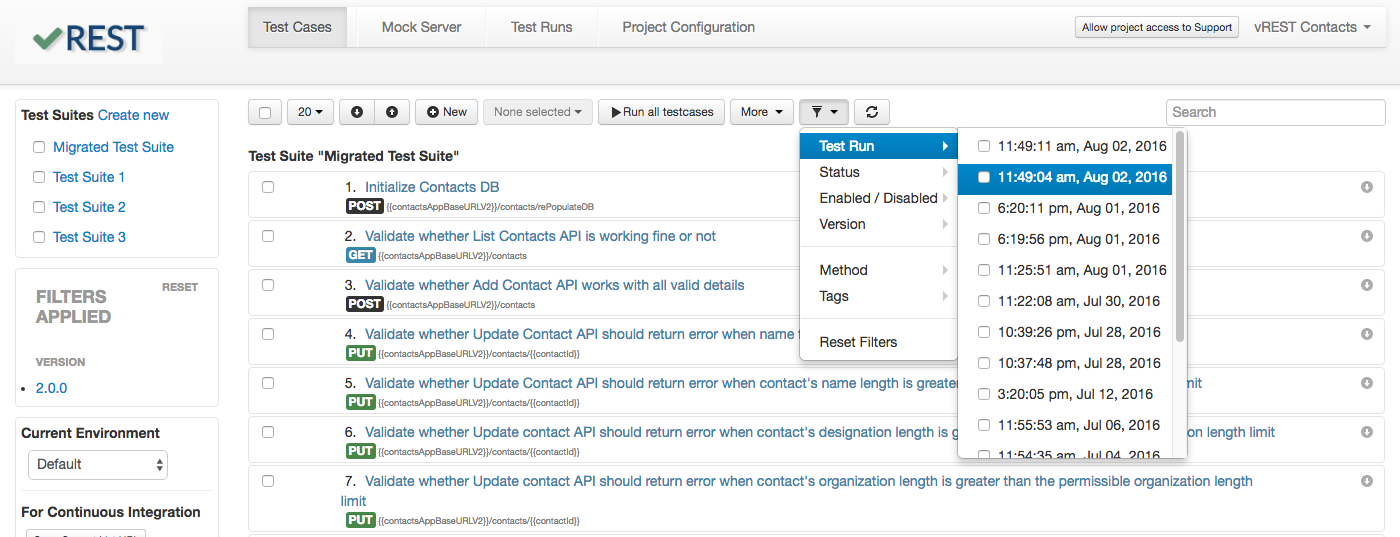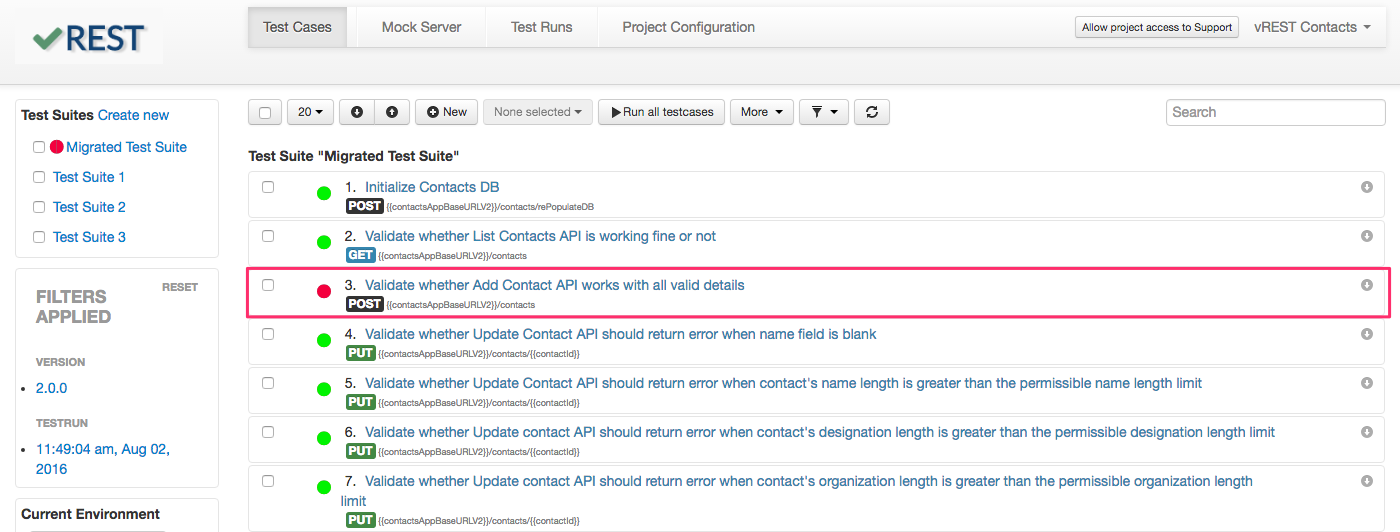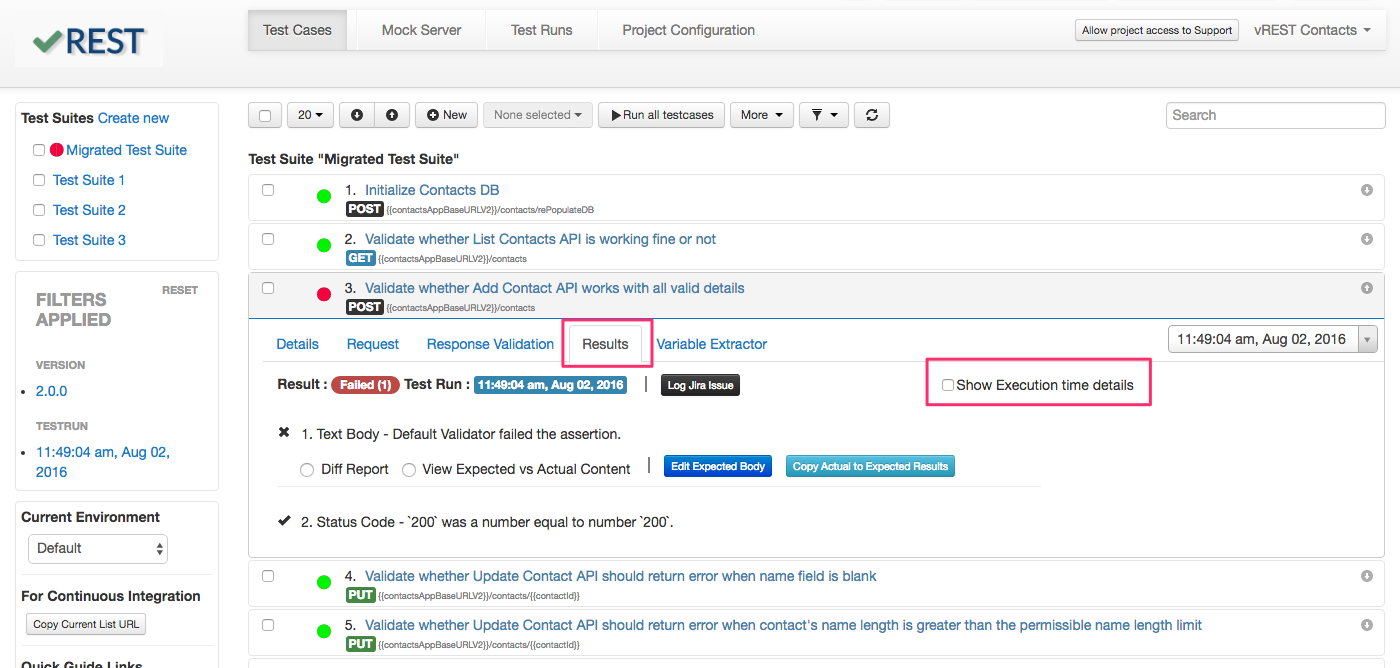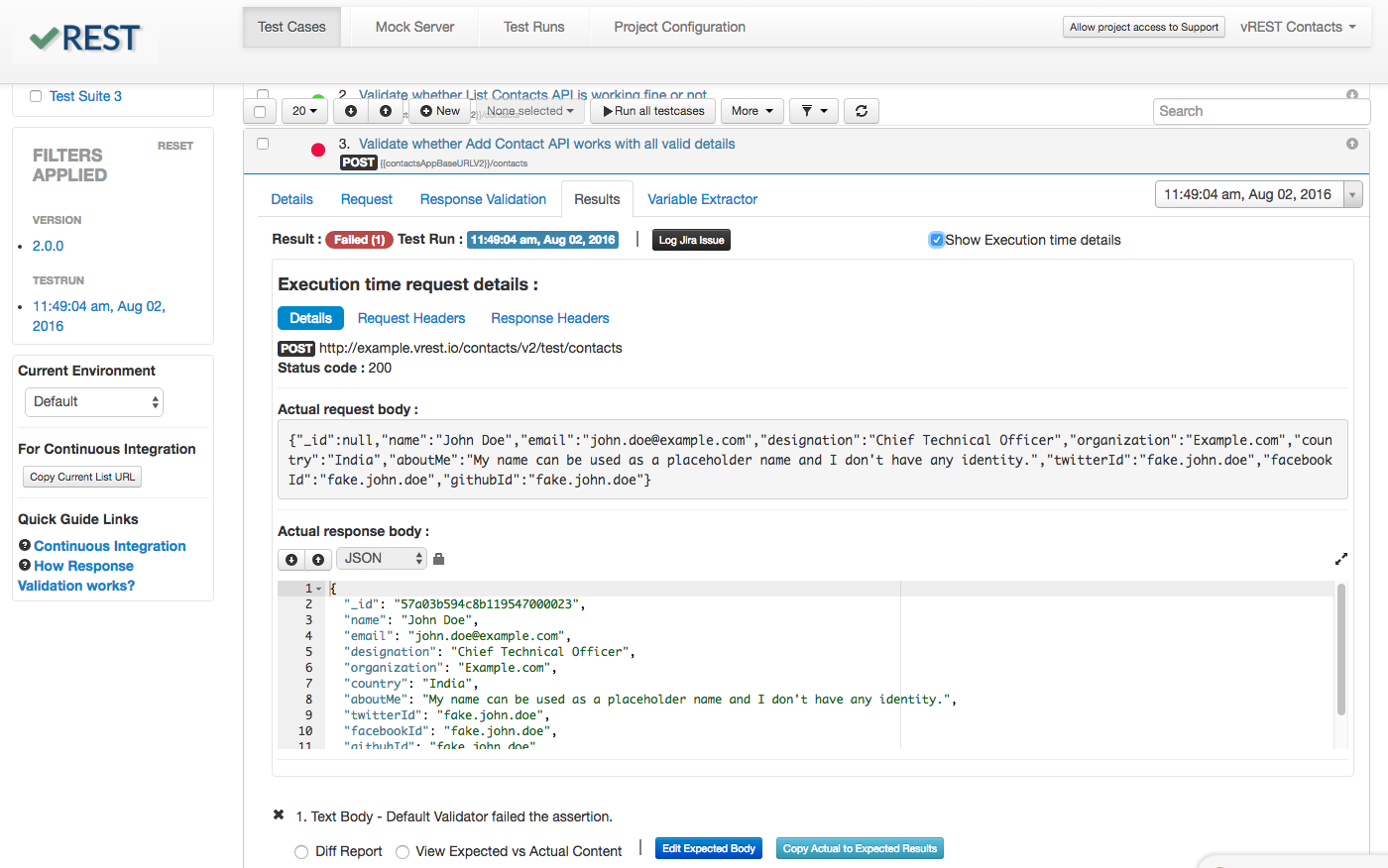/
Viewing previous test run results
Viewing previous test run results
To view the API requests actually fired by vREST during the execution of a Test Run, please follow the steps below:
- First filter on desired test run or do not filter if you want to debug last executed test run.
- Now expand the test case which you want to debug.
- And open the "Results" tab of this test case and click on "Show Execution Time Details".
- vREST will show you the actual HTTP request details which was executed during the last / filtered test run. If vREST is sending the request data correctly and your actual response is wrong then you should verify your server code for this.
, multiple selections available,
© Optimizory Technologies Private Limited