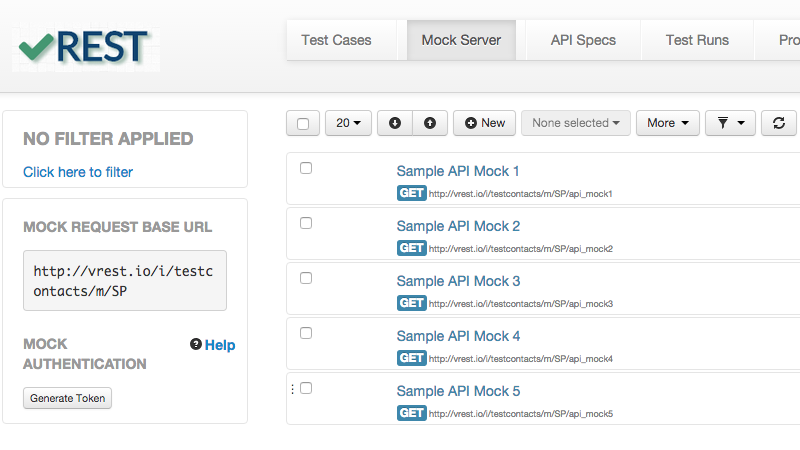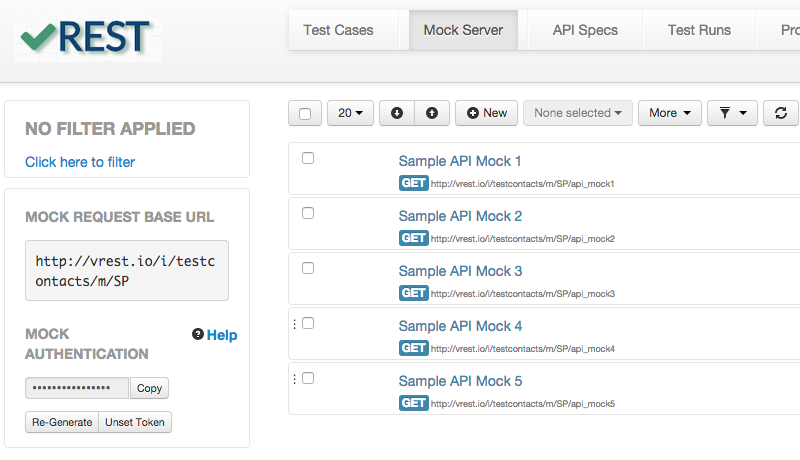/
Setting up Mock Authentication
Setting up Mock Authentication
Mock Authentication allows you to secure your mock APIs. This is optional feature in vREST mock server.
Note:
If you don't want to secure your mock APIs, either do not generate the auth token or unset the token if you have already generated.
Now, to use this feature, follow the steps below:
- Click on Generate button in Mock Authentication Section of Mock Server Tab.
- After clicking on "Generate Token" button, you will see the screen similar to this:
- Click on "Copy" button to copy the authentication token.
- Now, to use mock APIs configured in Mock Server tab, you need to send an extra request header with the mock request from your web / mobile application and the header is x-vrest-mock-token and its value is, what you have copied from previous step.
- Use "Re-Generate" button to generate a new fresh token and click on "Unset Token" button if you no longer want to use this feature.
Info
We recommend everyone to generate mock server token, so that anonymous user will not have access to your mock APIs. As vREST pricing also include limited mock requests, so, secure your mock APIs with mock token.
, multiple selections available,
© Optimizory Technologies Private Limited