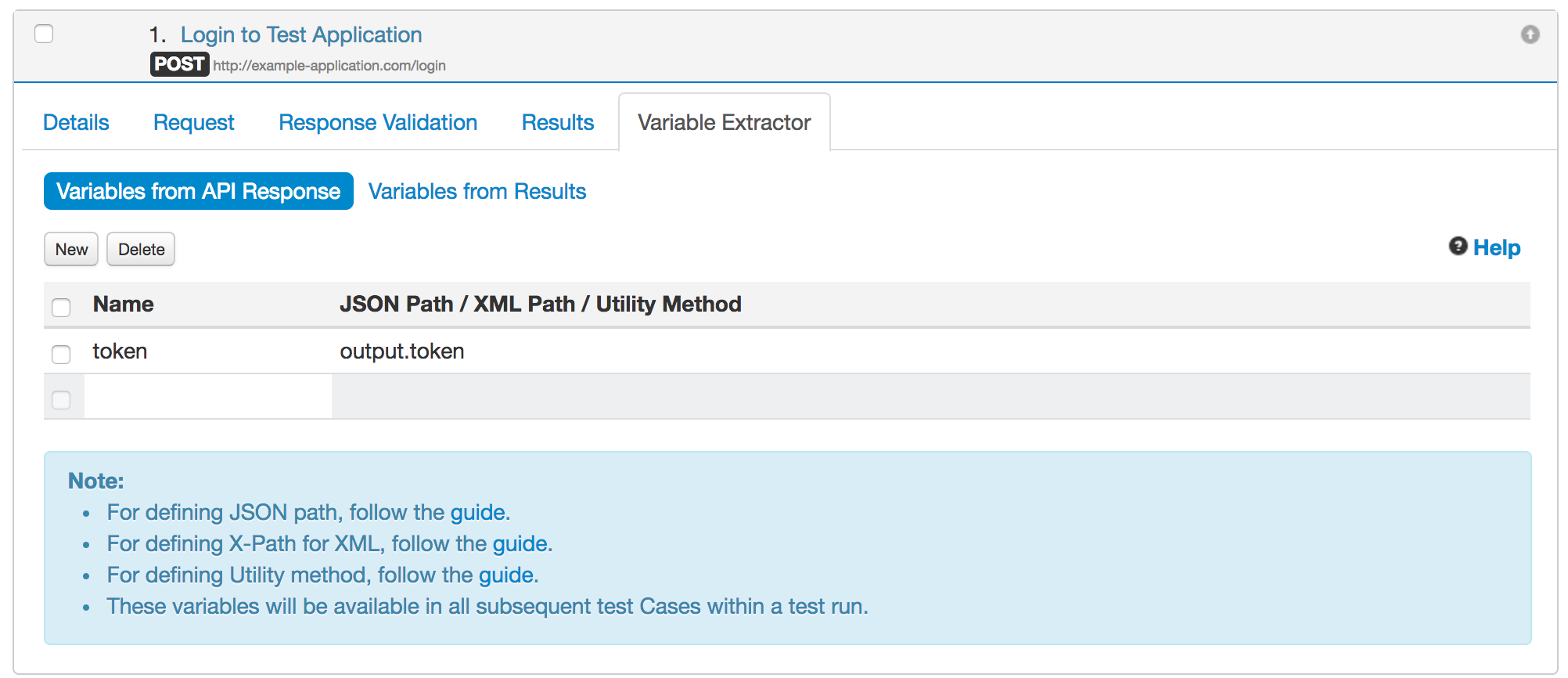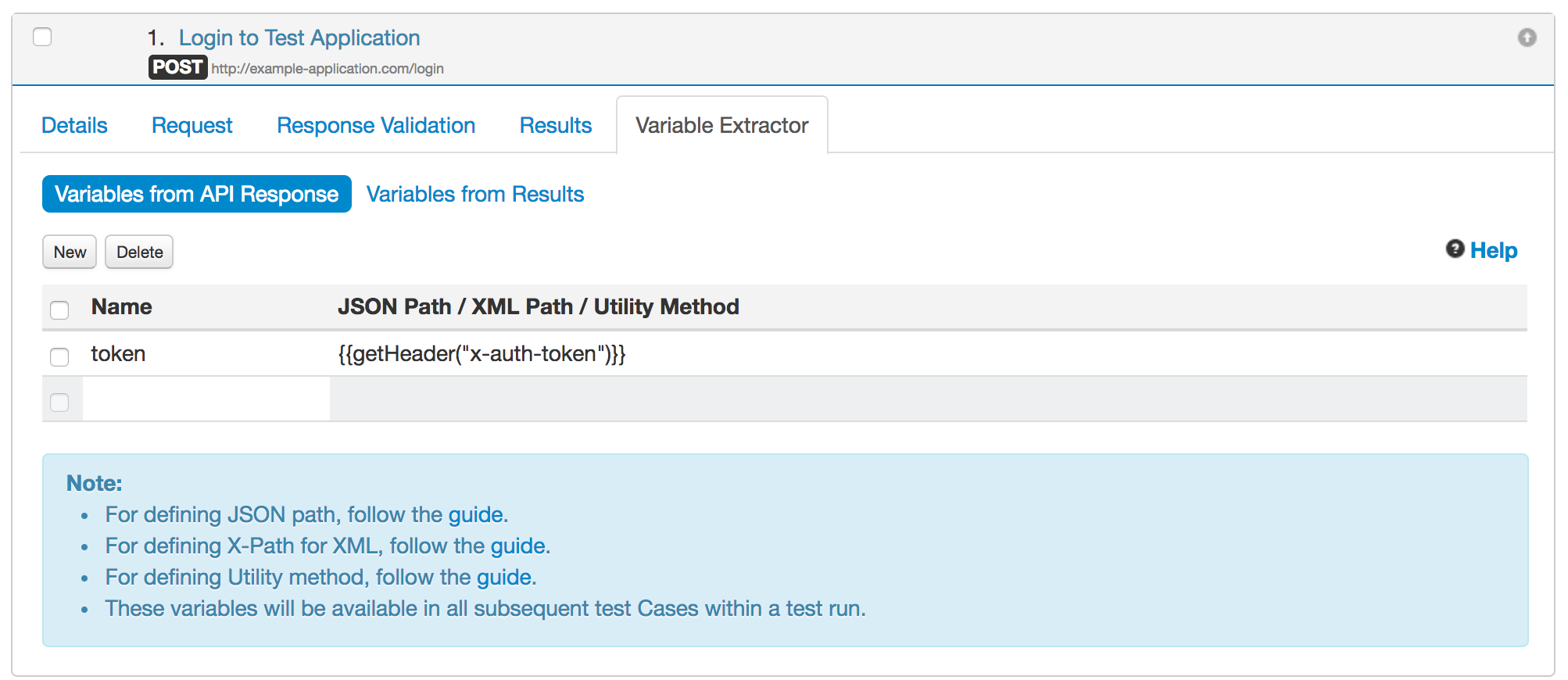Token based authentication
vREST supports any type of token based authentication. In the login API, authentication token can be returned from the test server as part of one of the following:
- Response Body
- Response Header
So, to use token based authentication, simply follow the steps below:
- First create a test case to login into test application. As a result, your test application will send the token as part of the response body / header.
- You need to extract this token in a variable in the `Variable Extractor` tab of login test case. Below are some examples of extracting tokens from response body / header.
- Now you can use this token variable ({{token}}) in subsequent test cases as per your API format.
Extracting authentication token from Response Body:
Suppose your login API returns the following response on submitting valid credentials:
{
"output": {
"token": "xyz-authentication-token"
}
}
Then you may extract this token via Variable Extractor sub-tab of login test case, as shown in the below snapshot:
Extracting authentication token from Response header:
Suppose your login API returns the authentication token as part of response headers (Response header `x-auth-token`) on submitting valid credentials. Then you may extract this token via Variable Extractor sub-tab of login test case with the help of a built-in utility method `getHeader`, as shown in the below snapshot:
here "x-auth-token" is the name of the response header which carries the authentication token. Please replace this header name with appropriate header name as per your context.