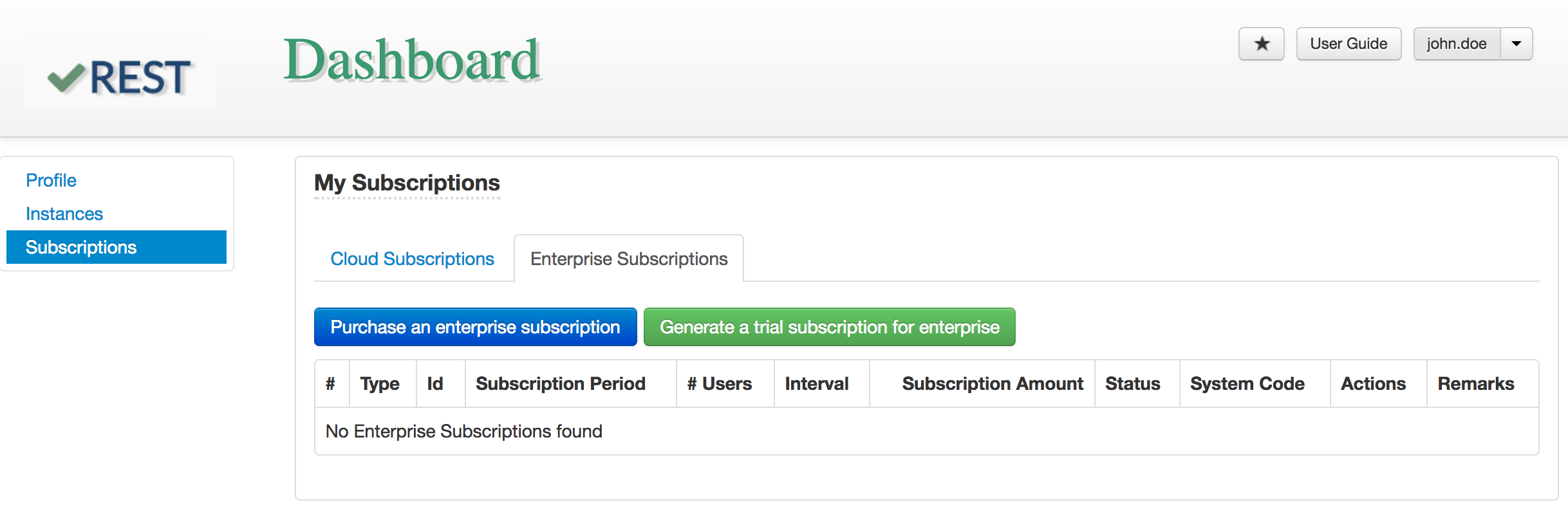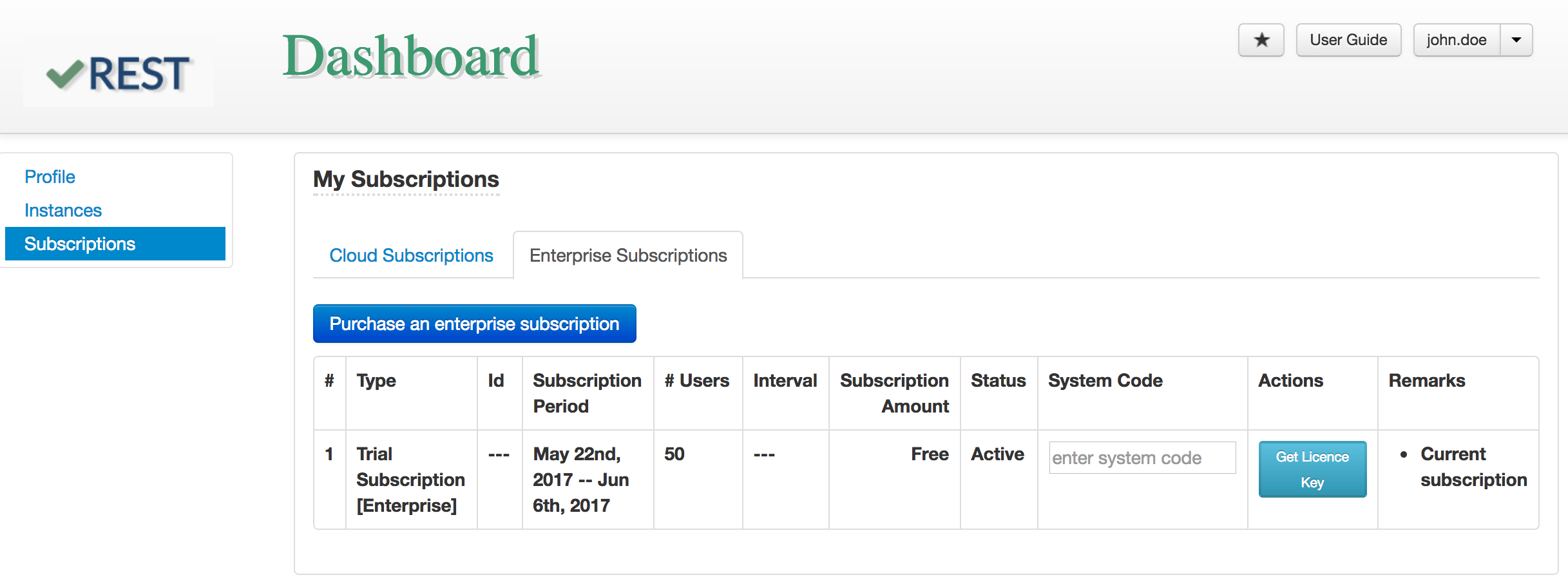Enterprise Trial Subscription
To generate trial subscription, follow the steps below:
- First register / login into vREST.
- Now go to vREST Enterprise Subscription Page on vREST Dashboard.
- Click on button "Generate a trial subscription for enterprise".
- A trial enterprise subscription will be generated as shown in the following snapshot:
- Provide the enterprise installation system code in the "System Code" column and get the licence key by clicking on button "Get Licence Key".
- System code will be available once you install vREST Enterprise on your premise and access it for the first time in browser.
- System code will be available once you install vREST Enterprise on your premise and access it for the first time in browser.