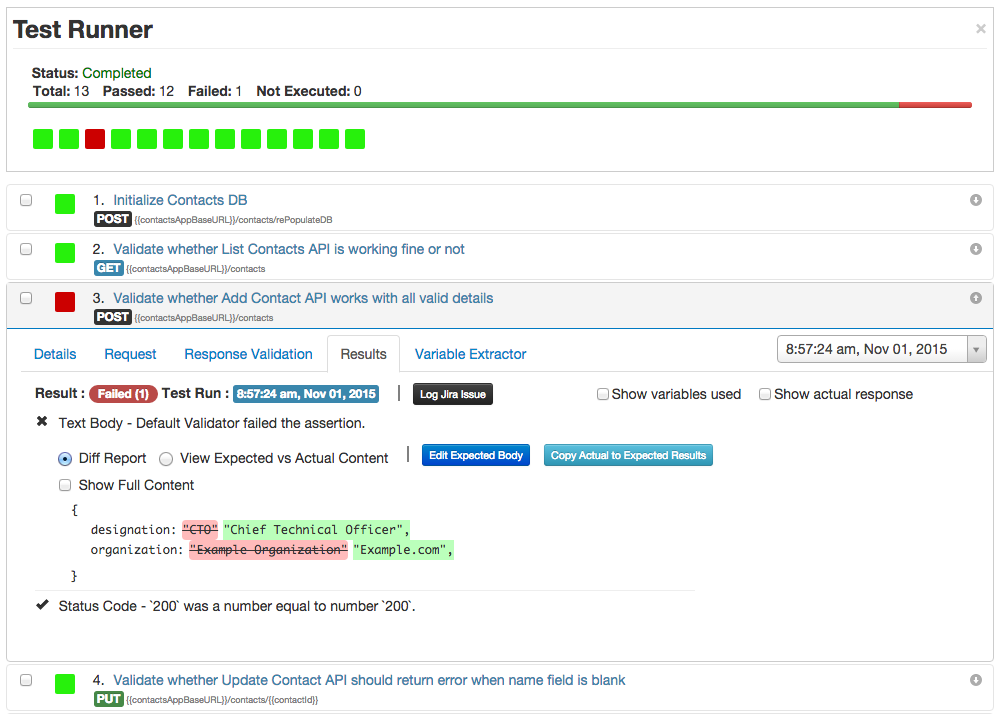Executing test cases
In vREST, an inbuilt test runner is provided with the help of Chrome Extension (vREST Chrome Extension). With this Test Runner, user can make any HTTP / HTTPS requests for a web/mobile application whether it is deployed locally or over the intranet/internet.
Here is the video tutorial for the same:
To run the test cases, follow the steps below:
- First select the test cases, which you want to execute otherwise the filtered list of test cases will be executed.
- Then click on "Run" button in "Test Cases" tab's toolbar to start the test runner.
- All the test cases will be executed in sequence. The test runner will run inline and will show the results of the executed test cases, their status indicator and current test run progress.
Note
- Test Runner functionality will only work in Google Chrome Browser with the help of Chrome Extension (vREST Chrome Extension).
- To see the actual requests, which vREST fires during test case execution, refer Viewing previous test run results