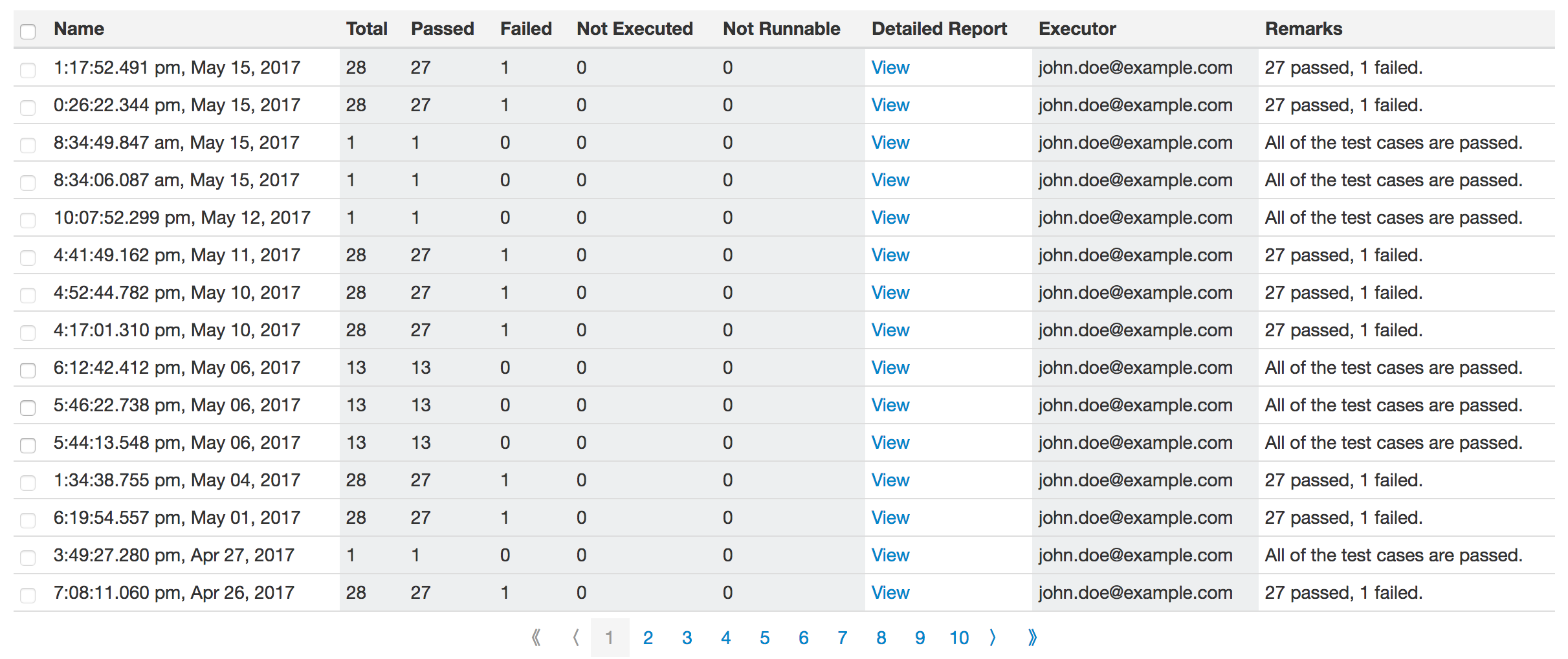/
Test Runs tab main body
Test Runs tab main body
Test Runs tab main body shows the list of previously executed test runs and their basic summary report. And it also provides you a link to view the detailed report of any previously executed test run.
A sample screenshot is shown below:
The test runs table contains the following information:
- Name
- This column shows the name of the test run.
- By default, execution timestamp will be set as name of the test run.
- You may edit the name of test run as per your needs to make it easily identifiable.
- Total
- Total number of test cases in the test run.
- Passed
- Total number of passed test cases in the test run.
- Failed
- Total number of failed test cases in the test run.
- Not Executed
- Total number of not executed test cases in the test run.
- A test case is marked as not executed if there is some error while executing the test case or if the test run is stopped by the end user.
- Not Runnable
- Total number of not runnable test cases in the test run.
- A test case is marked as not runnable if the test case is set as disabled in Test Cases tab by Actions dropdown.
- Detailed Report
- This column shows a link to view the detailed report of this test run.
- The link will direct you to Test Cases tab with the test run filter applied.
- Executor
- This column shows the executor information which has actually executed this test run.
- Remarks
- This column shows the test run remarks set by vREST Test Runner. You may modify this property as per your needs.
, multiple selections available,
© Optimizory Technologies Private Limited