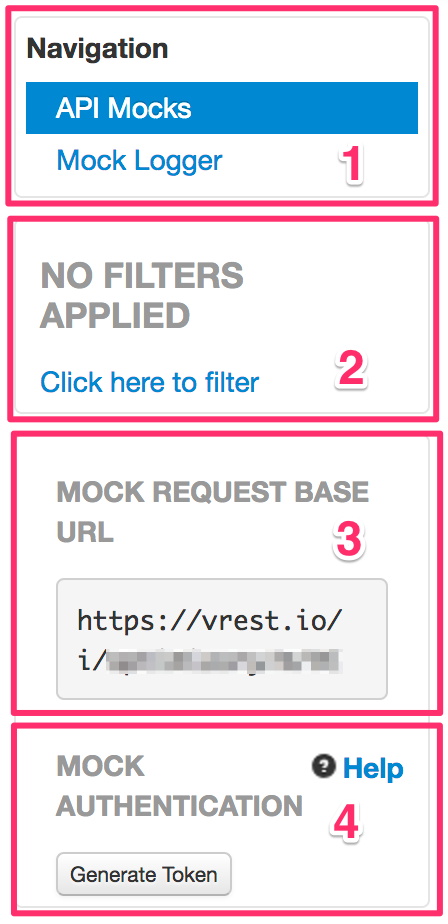/
API Mocks - LHS pane
API Mocks - LHS pane
In left hand side of Mock Server tab, following sections are there as shown in the below screenshot:
- Navigation section
- Use this section to switch between API Mocks sub tab or Mock Logger sub tab.
- Filters applied section
- Any filters applied will be shown here in this section.
- Filters can be applied from filter icon in API Mocks tab tool bar.
- To clear the filter, click on the Reset link available in this section.
- Individual filter items can be cleared by clicking on them.
- Mock Request Base URL
- This section will show you the base URL of the mock server.
- Mock Authentication
- Use this section to enable authentication for the mock server.
- For more information, please read setting up mock authentication.
, multiple selections available,
© Optimizory Technologies Private Limited