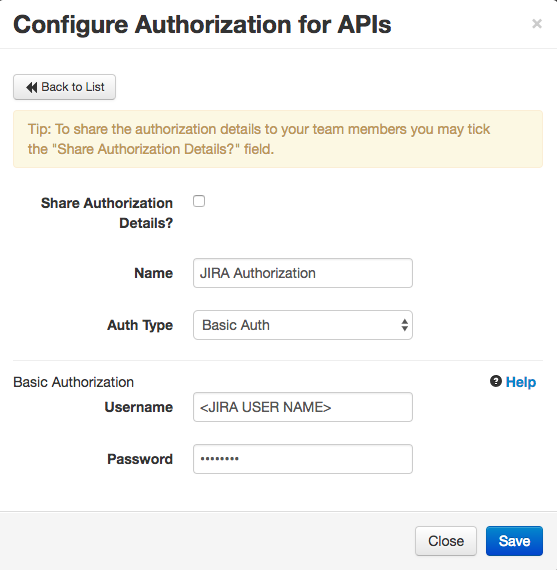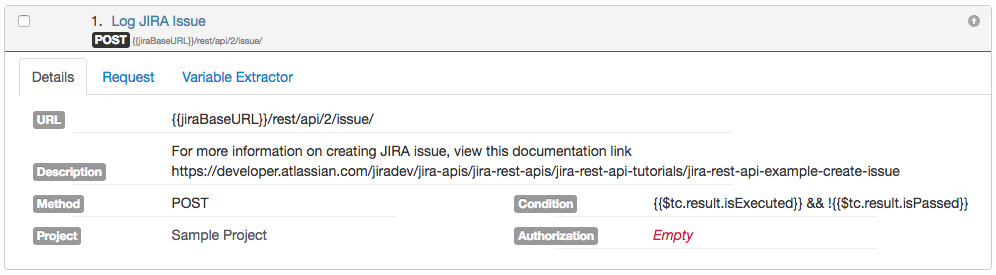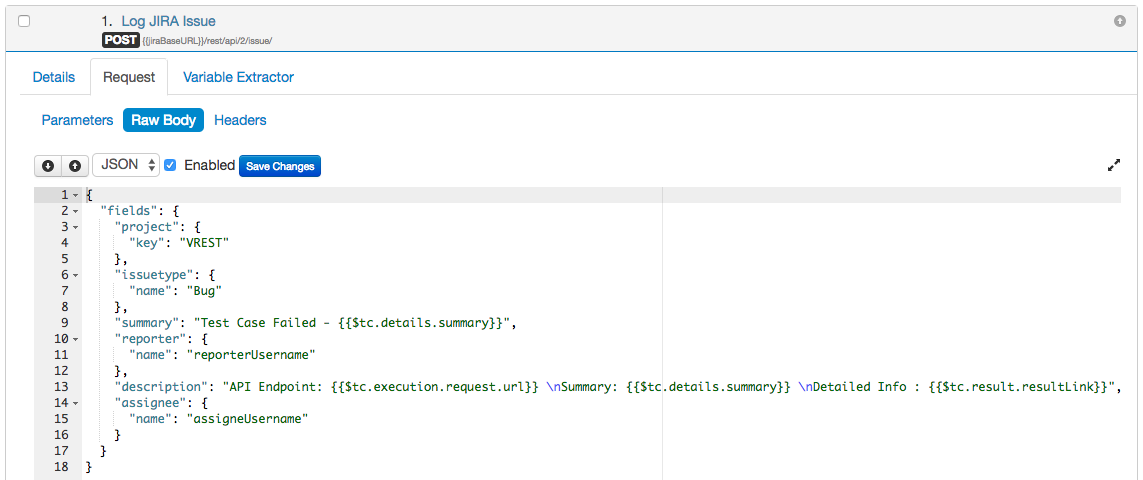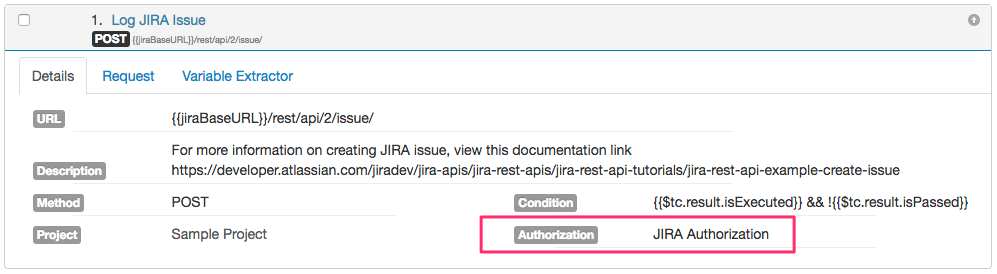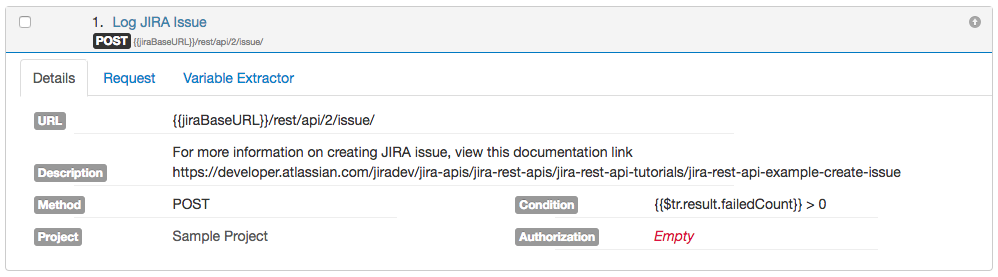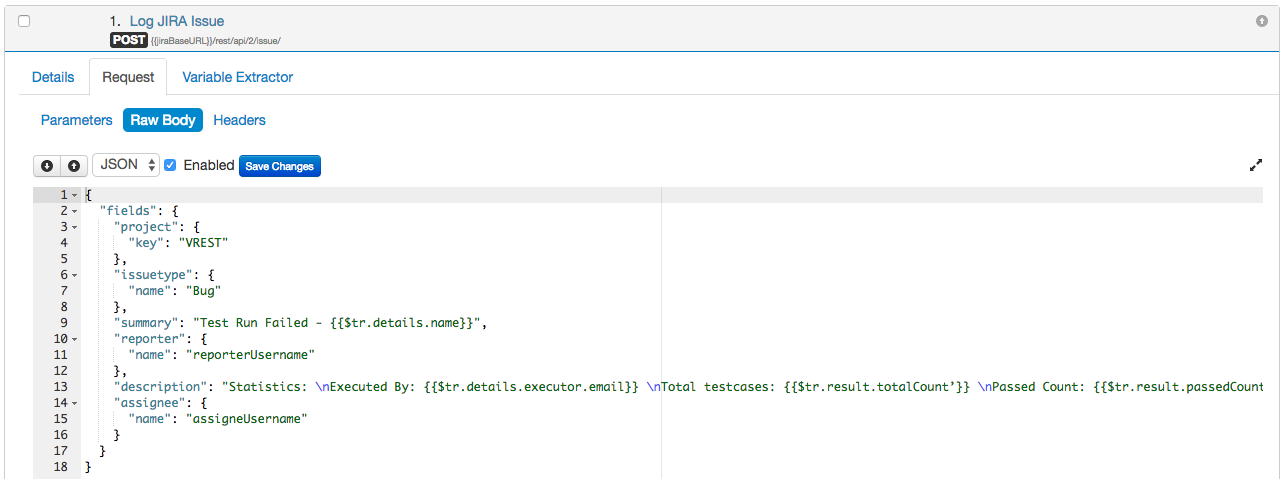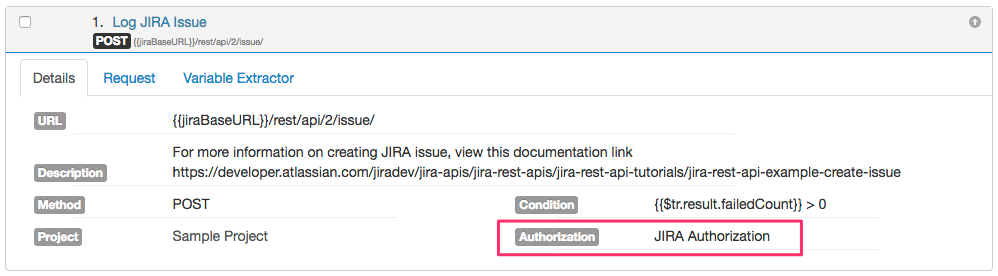/
JIRA Integration via hooks
JIRA Integration via hooks
For quick start, there is a built-in template available for JIRA integration. For more information on importing built-in templates, please read this guide link.
Atlassian JIRA can be easily integrated with vREST using vREST hooks functionality. Please follow the steps below to log bugs automatically against test run / test case failures.
Steps:
- Setting up the Authorization
We are demonstrating the Basic authorization for JIRA integration here. To configure this, follow the steps below:- Open Authorizations window by following Test Hooks Tool bar >> More Menu >> Authorizations.
- Now simply provide JIRA authentication details here as shown in the following snapshot:
- And simply click on Save button to save this authorization.
- Logging automatic bugs
- If you want to log bugs against each test case failure in the test run then configure the post test case hook as described below.
To configure the Post Test Case hook, follow the steps below:- Configure the JIRA REST API for logging issue as a Post Test Case hook as shown in the following snapshots.
- Link JIRA Authorization for this REST API which we configured in step 1.
- Configure the JIRA REST API for logging issue as a Post Test Case hook as shown in the following snapshots.
- And if you want to log a single bug against test run failure then configure the post test run hook as described below.
To configure the Post Test Run hook, follow the steps below:- Configure the JIRA REST API for logging issue as a Post Test Run hook as shown in the following snapshots.
- Link JIRA Authorization for this REST API which we configured in step 1.
- Configure the JIRA REST API for logging issue as a Post Test Run hook as shown in the following snapshots.
- If you want to log bugs against each test case failure in the test run then configure the post test case hook as described below.
, multiple selections available,
© Optimizory Technologies Private Limited