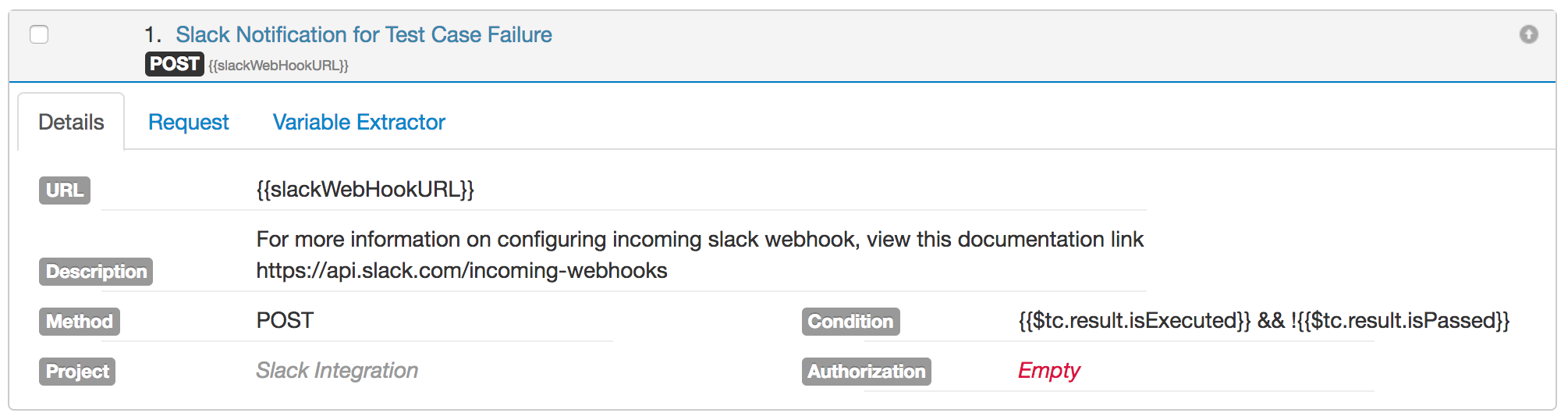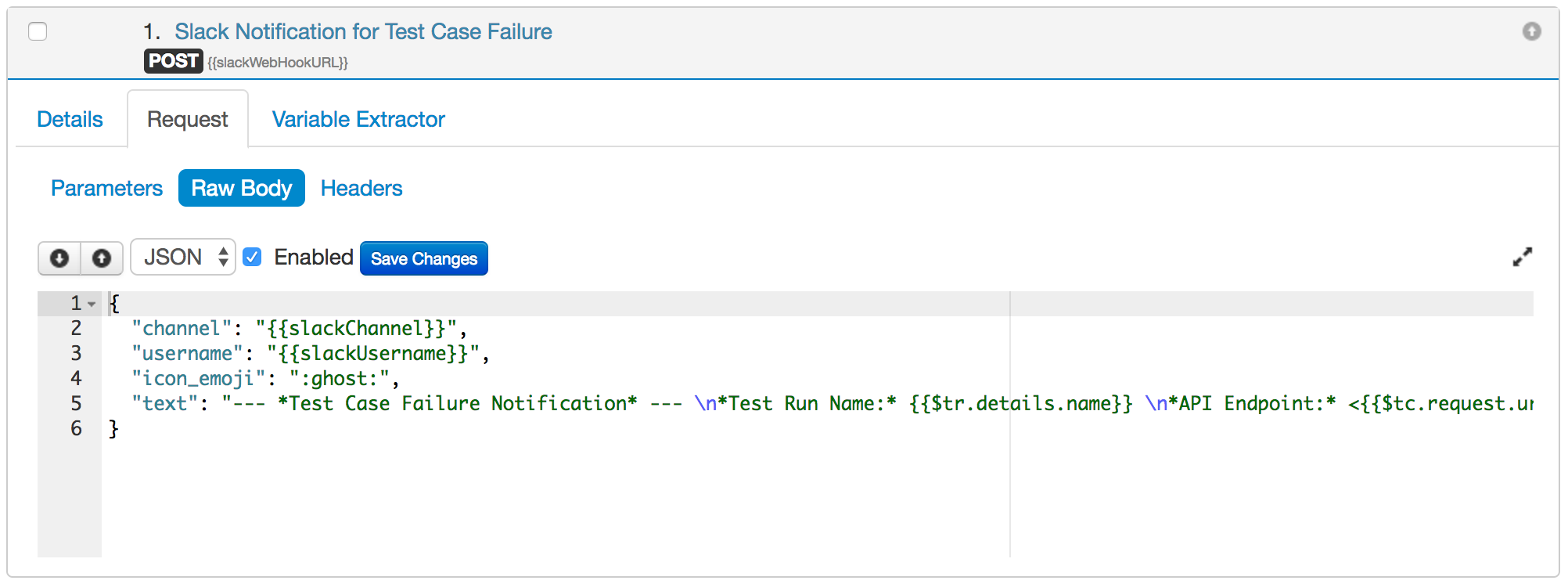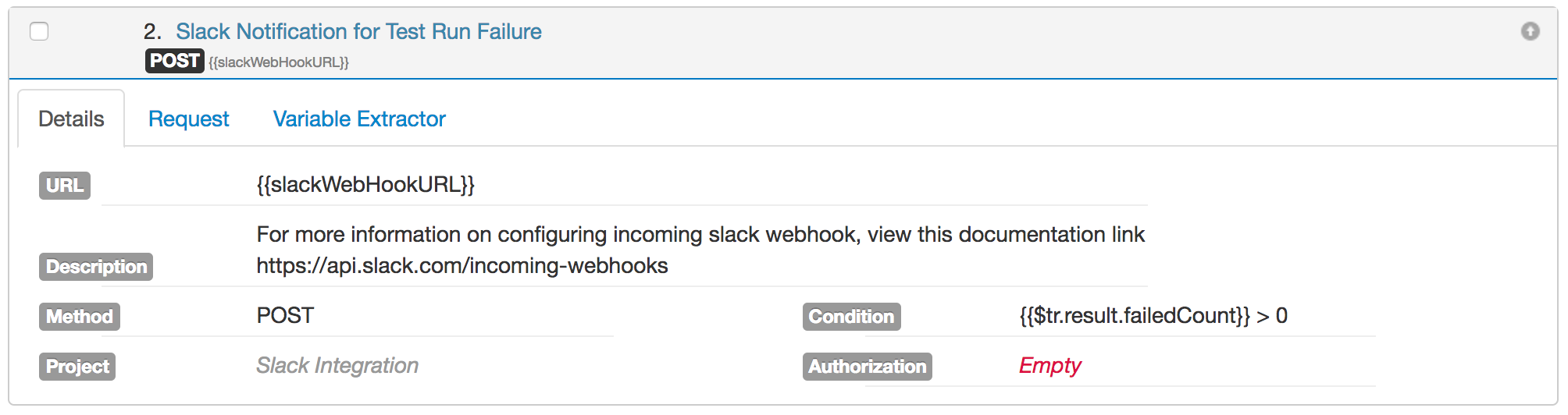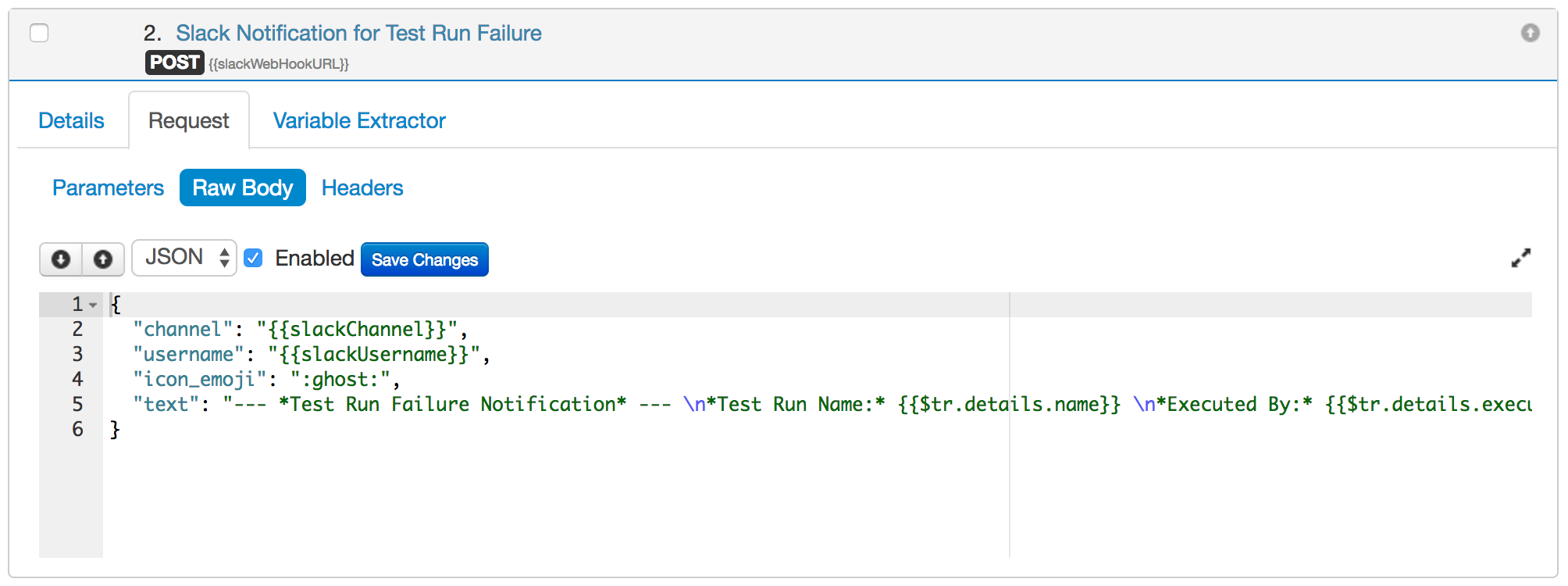Slack Integration via hooks
For quick start, there is a built-in template available for Slack integration. For more information on importing built-in templates, please read this guide link.
Slack can be easily integrated with vREST using vREST hooks functionality. Please follow the steps below to send notifications automatically against test run / test case failures.
Steps:
- Configure Slack incoming webhook
You need to first configure the incoming webhook in your slack app. Incoming Webhooks are a simple way to post messages from external sources into Slack. To learn more about configuring slack's incoming webhook, please visit slack guide on incoming webhook. - Send failure notifications into Slack
- If you want to send notifications against each test case failure in the test run then configure the post test case hook as shown in the following snapshots.
- And if you want to send a single notification against test run failure then configure the post test run hook as shown in the following snapshots.
- If you want to send notifications against each test case failure in the test run then configure the post test case hook as shown in the following snapshots.
, multiple selections available,
© Optimizory Technologies Private Limited