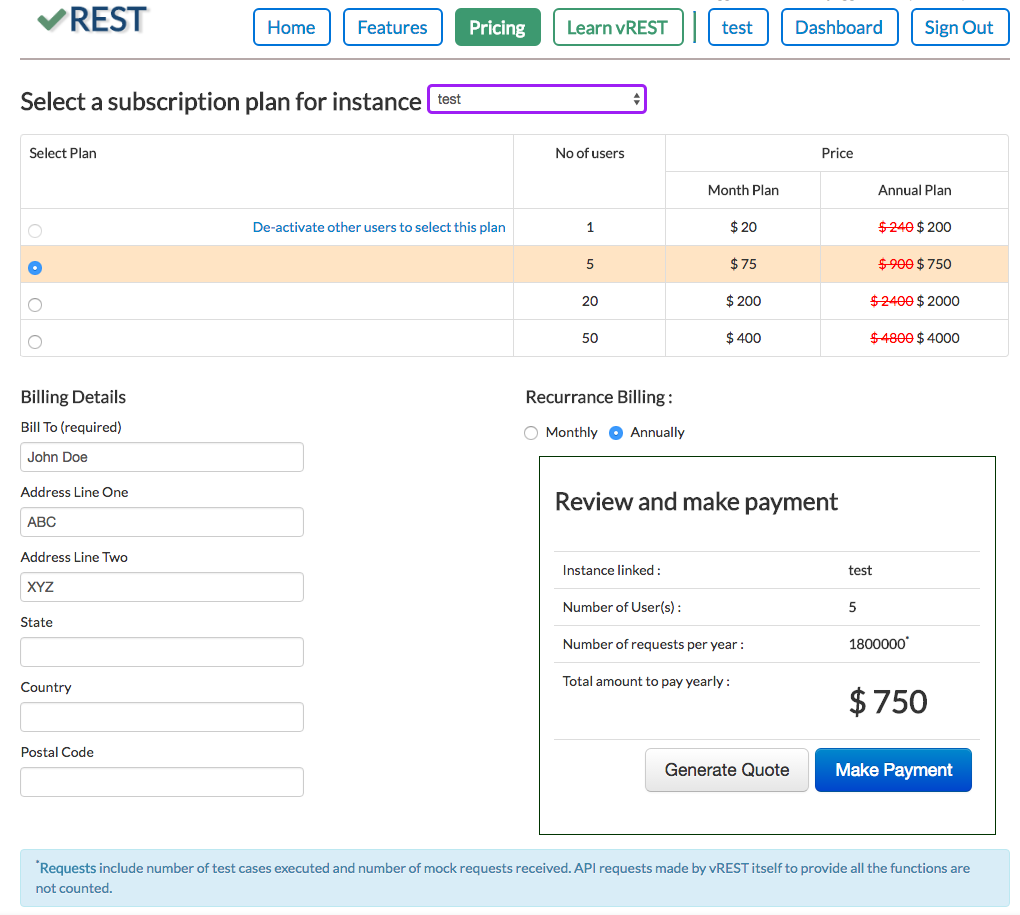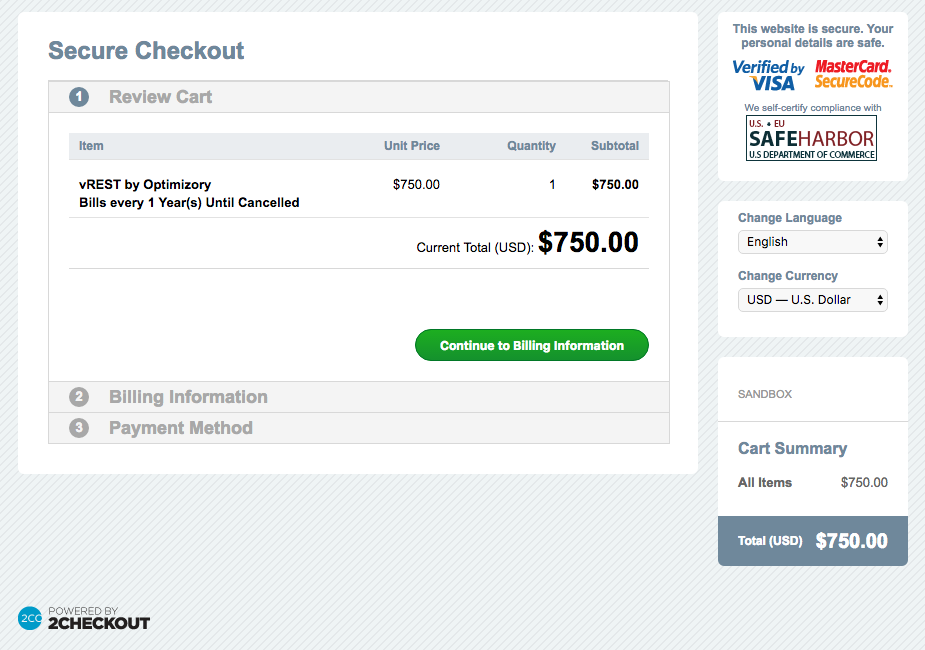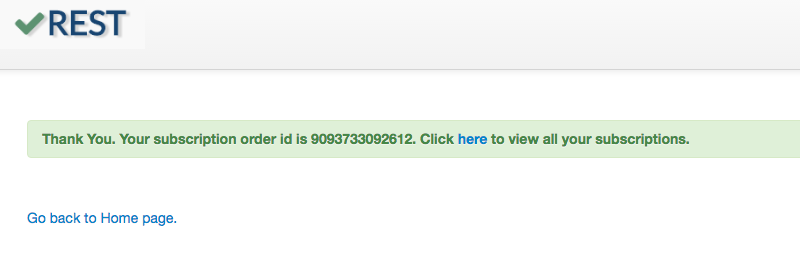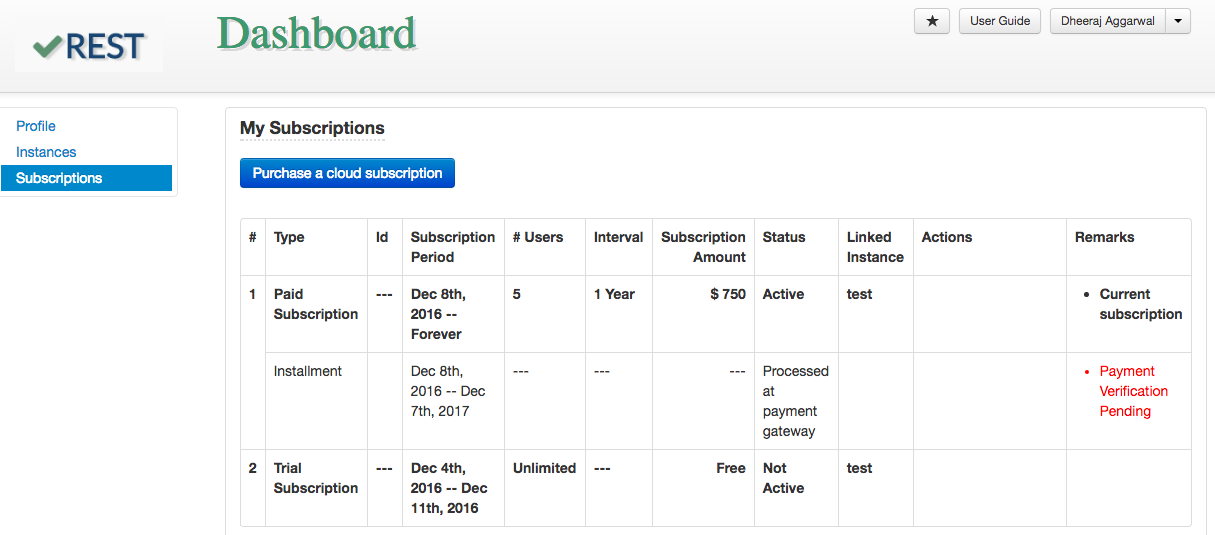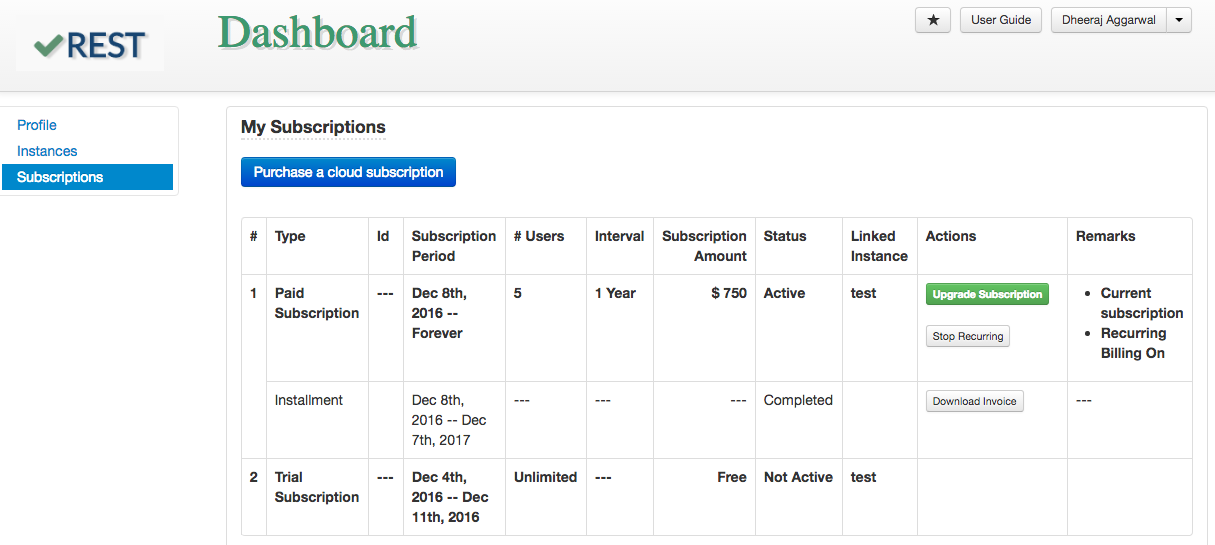/
How can I purchase a new vREST subscription?
How can I purchase a new vREST subscription?
To purchase vREST subscription, please follow the steps below:
- First register an account on vREST.
- [Optional] Then create an instance in vREST.
Note: If the instance is already created by somebody else then simply skip this step an send an email to support@vrest.io regarding linking the instance with current subscription. - Purchase vREST subscription
- Simply go to Pricing page and click on button "Buy Subscription or Generate Quote".
- System will ask the following details as shown in the snapshot below:
- Instance Name if already created.
- Subscription plan
- Billing information
- Recurring (Monthly or Annually)
- Simply click on button "Make Payment" to start the payment process. You will be automatically redirected to our payment gateway page (2Checkout) as shown in the snapshot below:
- Once you finalize the order process, then you will be redirected to thank you page as shown below:
- Once you click on the link on the message, then you will be redirected to subscriptions page in vREST.
Note: It takes usually 1-3 days for payment verification process. But your instance is ready to use. You may start using vREST without any hassle. After the payment verification process completes then the subscriptions page will look like as shown in snapshot below:
, multiple selections available,
© Optimizory Technologies Private Limited