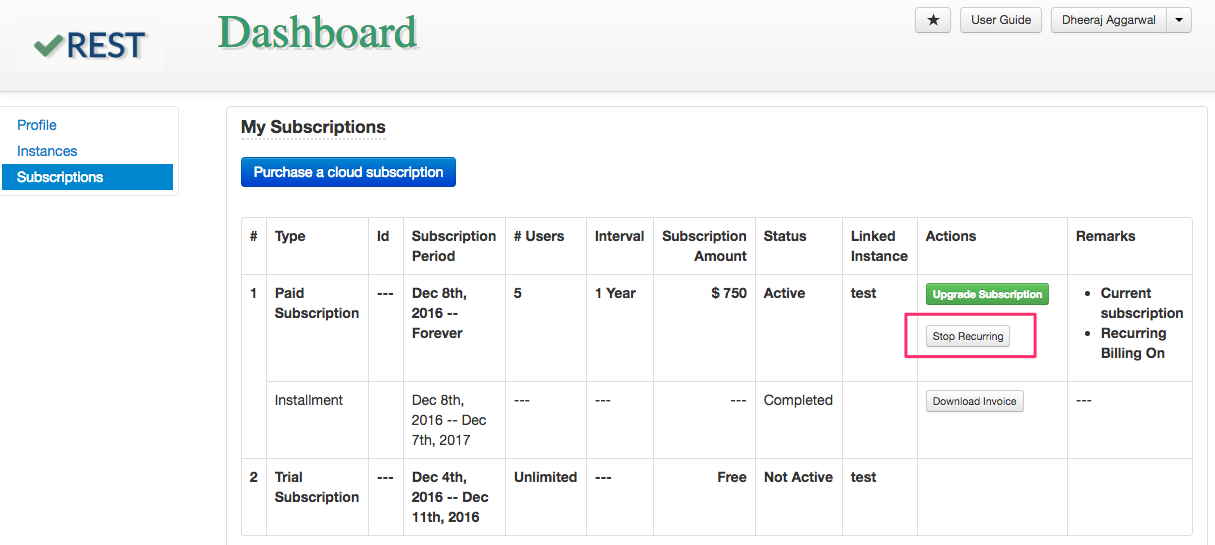/
How can I stop vREST subscription's recurring billing?
How can I stop vREST subscription's recurring billing?
To stop the recurring billing of vREST subscription, please follow the steps below:
- Go to Subscriptions page in your vREST account by following the link.
- Click on "Stop recurring" button for the subscription which you want to stop as shown in snapshot below:
- That's it. We recommend you to please leave us a feedback for stopping this subscription.
, multiple selections available,
© Optimizory Technologies Private Limited