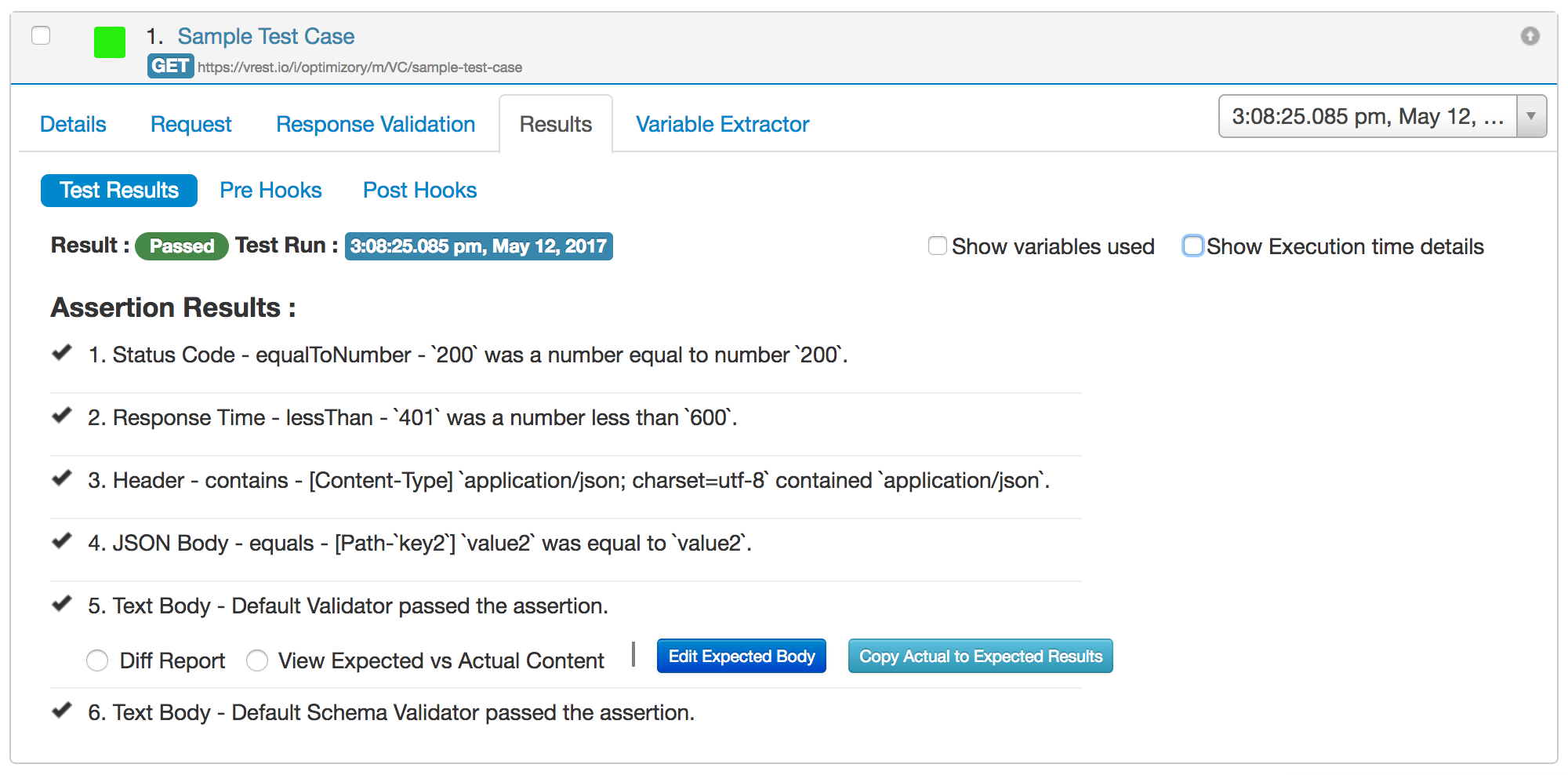/
TC Test Results sub tab
TC Test Results sub tab
Test Results sub tab shows the results and execution details of the test case for a test run. This sub tab provides you the following information:
- Test Result and test run information
- This section will provide you the information whether the test case is passed, failed, not executed or not runnable.
- And also show you the test run name.
- Variables used
- This section can be shown by clicking on `Show variables used` checkbox.
- This section will provide information on the variable's value which were used while test case execution.
- Execution Time Details
- This section can be shown by clicking on `Show execution time details` checkbox.
- This section will provide information on actual test case execution details which vREST test runner finally executed.
- This section is helpful in debugging the failure of a test case.
- Assertion Results
- This section provides results of various assertions which are configured in Response Validation tab.
- Assertions which uses Default Validator or Custom Response Validator also provides two additional reports:
- Diff report - Diff report is helpful in knowing the diff between the expected and actual response body.
- Expected vs Actual report - This report will show the expected body at execution time and actual response body received.
A sample of Test Results sub tab is shown in below snapshot:
, multiple selections available,
© Optimizory Technologies Private Limited