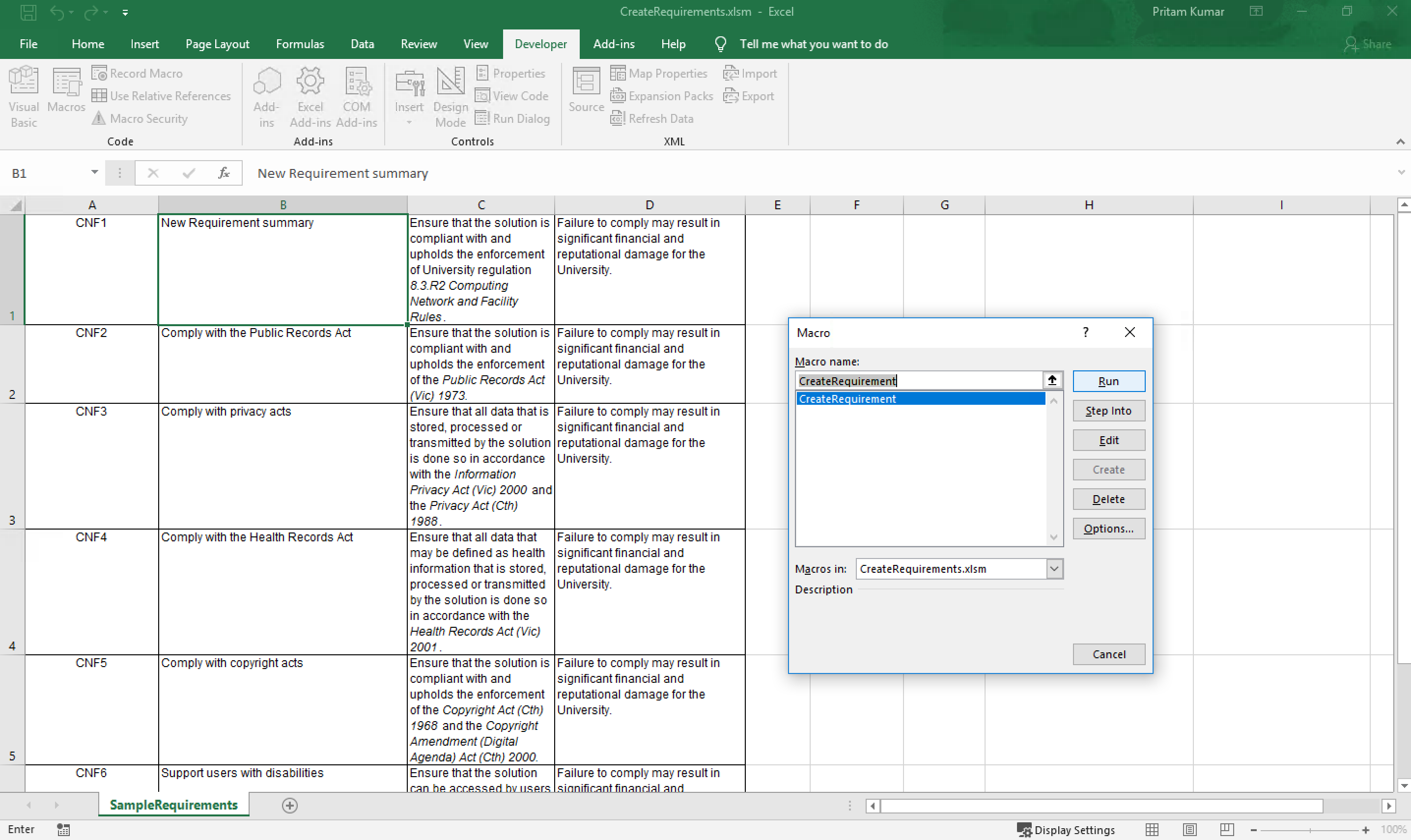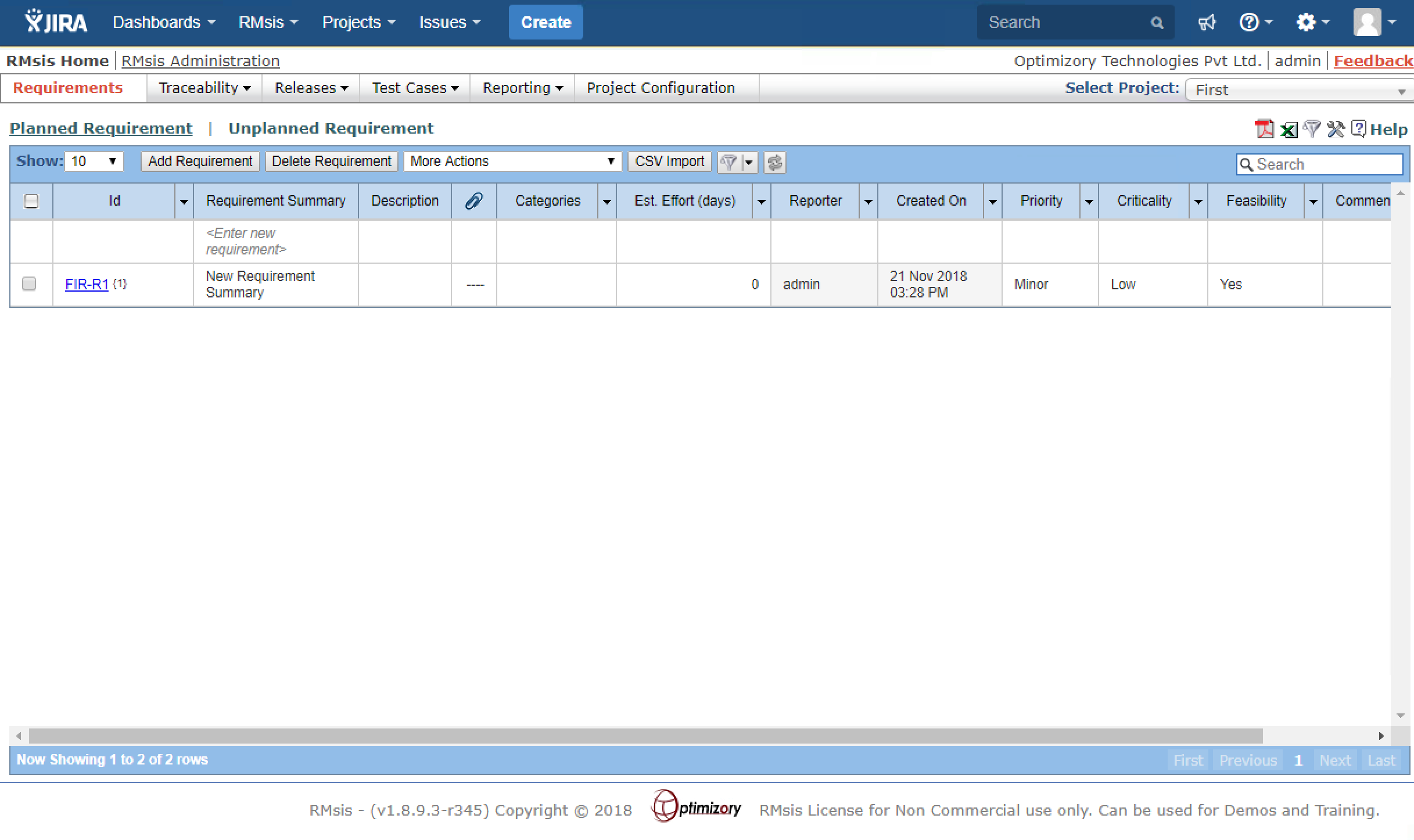The following example demonstrates the use of RMSis API's which is used to create a report in MS-Excel after dynamically fetching the data from RMsis using macros.
Pre-Requisites:
- RMsis version v1.8.9.2 or higher.
- MS-Excel with developer module to write macro.
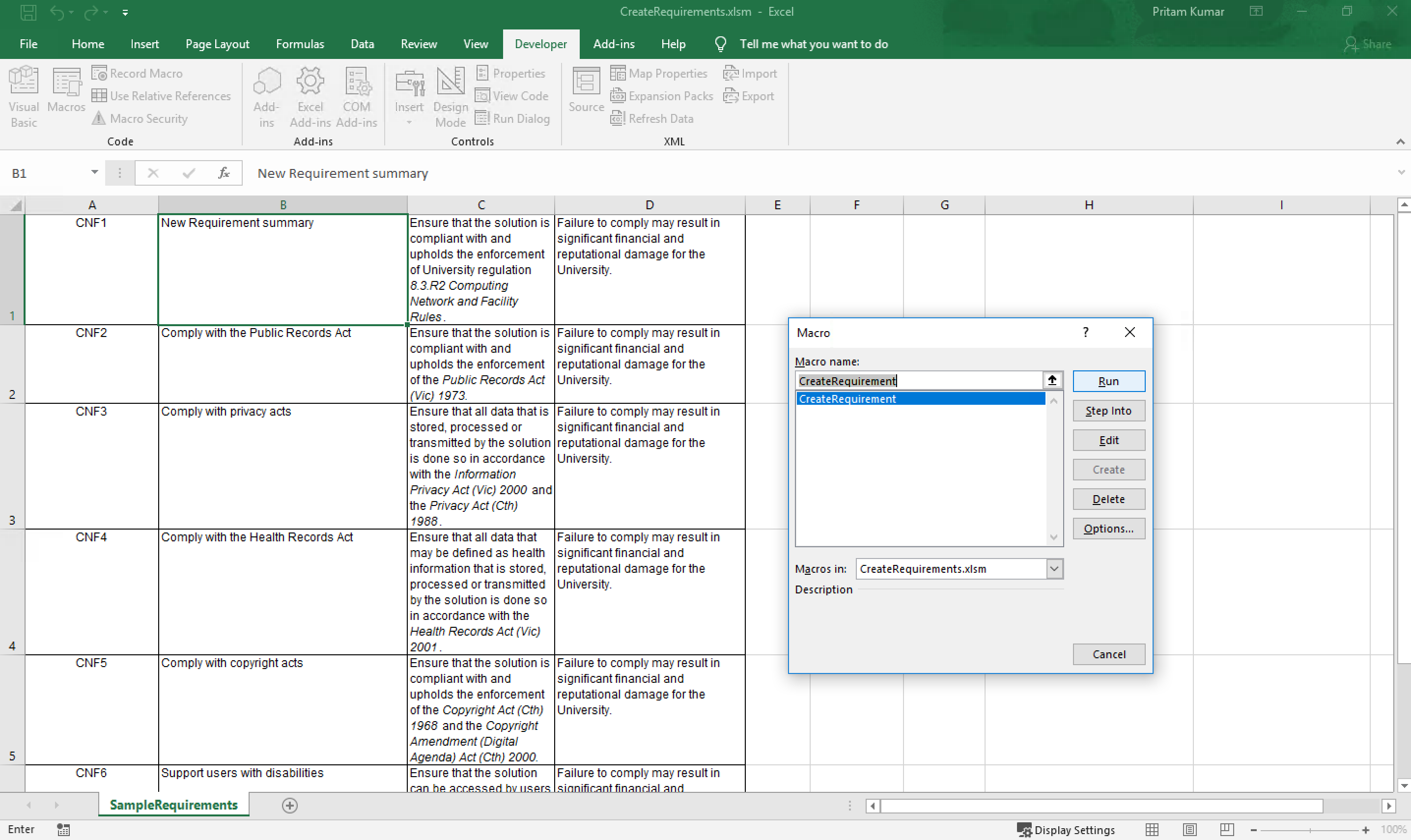
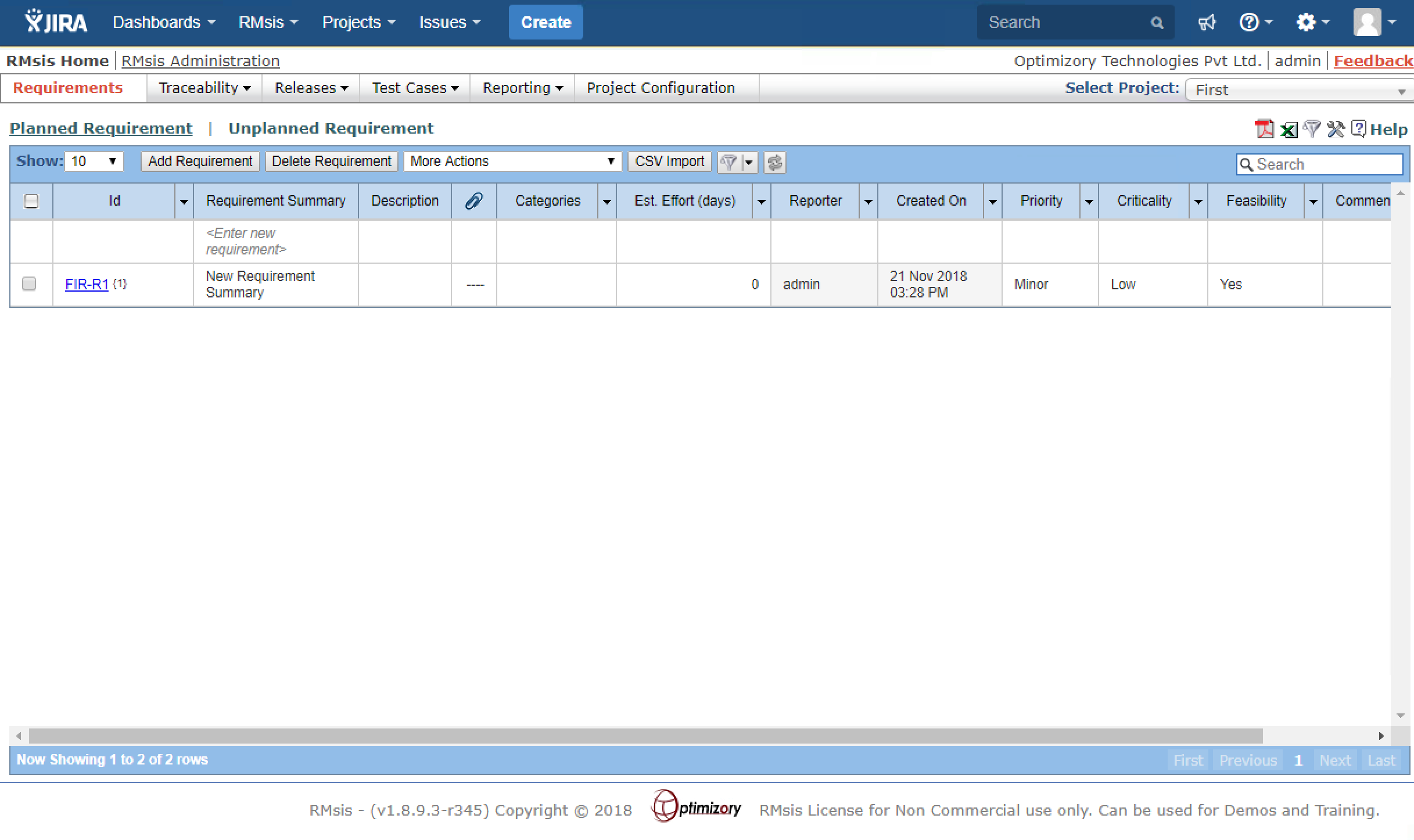
The code of the excel macro is mentioned below, it contains following steps:
- Login into JIRA user a valid username and password.
- Selecting a cell in excel and clicking on create requirement macro.
A new unplanned requirement will be created using the content of the cell in RMsis.
'Function to fetch details using RMsis graph APIs
Function GetRequestfromRMsis(rmsisApiString) As String
Dim stringURL As String
Dim auth
'Base 64 encoded username & password used to authenticate the user
'Update Required
auth = "(YWRtaW46YWRtaW4=)"
Set restRequest = CreateObject("Msxml2.ServerXMLHTTP.6.0")
'Change URL as per the JIRA Base URL of your installation
'Here Base URL is http://10.0.1.10:8080
'Update Required
stringURL = "http://10.0.1.10:8080/rest/service/latest/rmsis/graphql?query="
restRequest.Open "GET", stringURL & rmsisApiString, False
restRequest.SetRequestHeader "Content-Type", "application/json"
restRequest.SetRequestHeader "Authorization", "Basic " & auth
restRequest.Send
If restRequest.status = "401" Then
MsgBox "Not authorized"
Else
'MsgBox restRequest.ResponseText
GetRequestfromRMsis = restRequest.ResponseText
End If
End Function
'Macro to create requirement using data from selected cell
Sub CreateRequirement()
Dim rmsisProjectId As Long
Dim rmsisRequirementId As Long
Dim requirementSummary As String
requirementSummary = """"
rmsisProjectId = 766
ActiveCell.Select
MsgBox (requirementSummary)
If Selection.value <> "" Then
requirementSummary = requirementSummary & Selection.value & """"
MsgBox (requirementSummary)
rmsisApiString = "mutation {createUnplannedRequirement(projectId: prjId, summary: reqSummary) {id}}"
rmsisApiString = Replace(rmsisApiString, "prjId", rmsisProjectId)
rmsisApiString = Replace(rmsisApiString, "reqSummary", requirementSummary)
MsgBox (rmsisApiString)
ResponseText = GetRequestfromRMsis(rmsisApiString)
'MsgBox (ResponseText)
Set JSON = ParseJson(ResponseText)
rmsisRequirementId = JSON("data")("createUnplannedRequirement")("id")
'If result.value <> "" Then
'MsgBox ("Successfully Created")
'Else
'MsgBox ("Error while Creating Requirement")
'End If
Else
MsgBox ("Please select a non empty cell.")
End If
End Sub