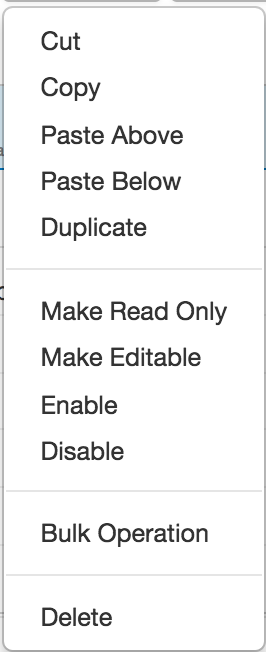/
TC Actions Dropdown
TC Actions Dropdown
First select the test cases then click on this `# Selected` dropdown to view the available options. This dropdown has the following options:
- Cut operation
Cut operation is to cut the selected records. And later cut records can be pasted at another position by Paste Above / Paste Below operations. - Copy operation
Copy operation is to copy the selected records. And later copied records can be pasted at another position by Paste Above / Paste Below operations. - Paste Above operation
To paste the cut/copied record(s) to another position (above the selected test case). - Paste Below operation
To paste the cut/copied record(s) to another position (below the selected test case). - Duplicate operation
To duplicate the test case. Duplicated test case will be pasted below the selected test case. - Make Read Only operation
To make the test case read only. After this, editing will be disabled for the test case. - Make Editable operation
To make the test case editable again if disabled by previous operation. - Enable operation
By default, all test cases are enabled. Only enabled test cases will be executed while test run execution. - Disable operation
To disable the test case(s). All the disabled test case will be skipped while test run execution. - Bulk operation
To perform bulk operation on the selected records. For more information, please read TC Bulk Operation. - Delete operation
To delete the test case.
, multiple selections available,
© Optimizory Technologies Private Limited