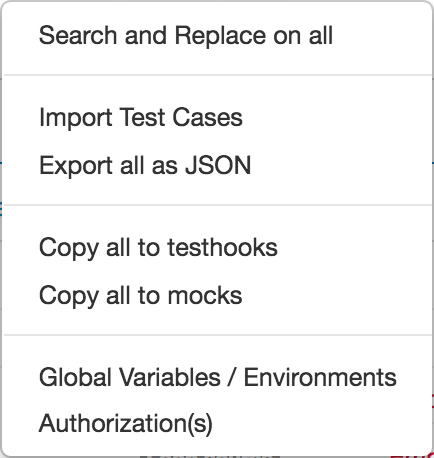/
TC More Actions dropdown
TC More Actions dropdown
Click on the More dropdown in the test case tab toolbar to view the available options:
- Search and replace
Select this option to perform search and replace on test cases. - Import test cases
Select this option to import test cases from the following sources:- Postman
- Swagger
- vREST Exported JSON
- Export all as JSON
Select this option to export the test cases data. If you have selected the test cases then only the selected test cases will be exported.
Note: All the related data will also be exported e.g. variables, autorizations, test suites, response validators, utility methods etc. - Copy to test hooks
Select this option to copy the test cases to hooks. The copied records will get appended in hooks tab at the end of the list. - Copy to mocks
Select this option to copy the test cases to API mocks. The copied records will get appended in Mock Server tab at the end of the list. - Global Variables / Environments
Select this option to define global variables / environments. - Authorizations
Select this option to define authorization for the test cases. The following authorization options are available:
For more information, please read Authorization.
, multiple selections available,
© Optimizory Technologies Private Limited