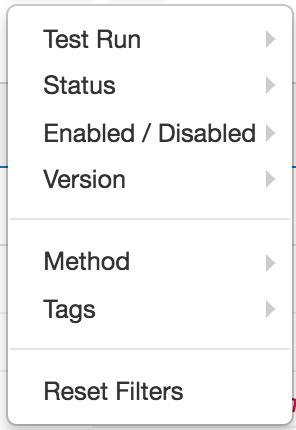TC Filters dropdown
Test Suite filter cannot be applied from filters dropdown. For applying test suite filter, click on the desired test suite from Test Cases tab LHS pane.
Click on filters dropdown to apply filter on the following options:
- Test Run Filter
- Select the desired test run to view the test run report.
- For more information, please read viewing previous test run results.
- Status Filter
- If test run filter has been applied then you may further apply filter on test case status.
- Enabled/Disabled Filter
- Apply filter on test case state (Enabled / Disabled). A test case can be enabled / disabled from the `None Selected` dropdown.
- Version Filter
- Apply filter on project version to filter out the test cases of specific version.
- Method Filter
- Apply filter on request method to filter out the records.
- Tags Filter
- Apply filter on tags to filter out the records.
- Reset Filters
- Click on this to reset the applied filters.
Note: Test Suites filter will not be cleared by clicking on this button.
- Click on this to reset the applied filters.
, multiple selections available,
© Optimizory Technologies Private Limited