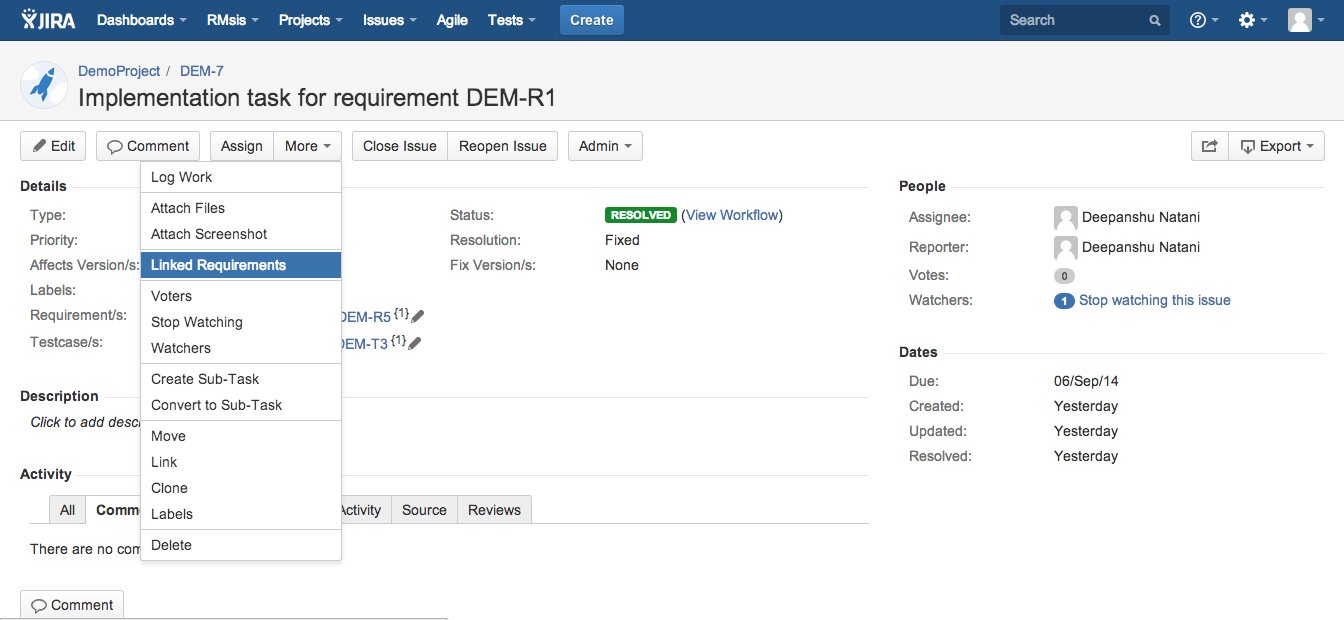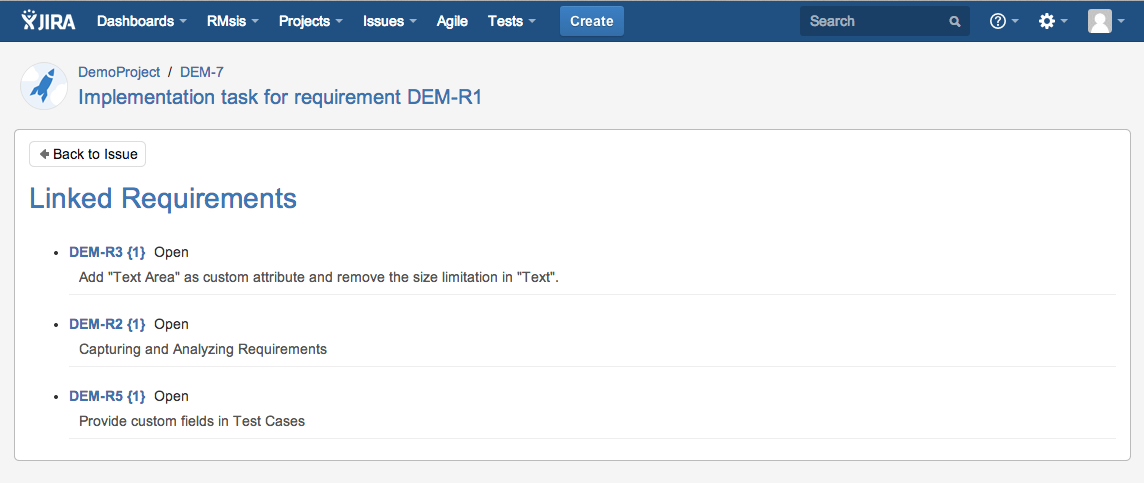Accessing Requirements and Test Cases from Issues Page
Linking with Requirements and Test Cases
On the Issues Page, a linking mechanism is provided to link Requirements and Test Cases, as shown in the following sub-sections
After clicking on the indicated icons, a panel will open up, where the user can link Requirements OR Test Cases with the issue. A sample screen is shown below.
Viewing Requirements and Test Cases
Option 1 : View on Issues Page and access details by clicking on the link
The linked Requirements and Test Cases are displayed on the Issues Page and can be directly accessed by clicking on the target artifact.
For example, here is an issue linked to multiple Requirements and Test Cases
A click on the issue opens the following screen, showing the linked Requirements and Test Cases
Clicking on a Requirement / Test Case on the Issues Page opens the respective Requirement / Test Case, as depicted below
Option 2 : By using "More Actions" menu item
This is the old mechanism of showing Requirements which was available from RMsis Version 1.2.1 onwards.
RMsis provides the facility to view linked requirements from the JIRA Issues Page. In order to view the linked requirements
- Click More Actions menu item
- Select Linked Requierments web item
The following screen will appear, displaying the associated requirements